Did you know your smartphone has a GPS receiver built in? That’s why the dot on your phone tracks you even when there’s no cellular or internet connectivity. Let’s get into all the details about GPS Navigation, what it is and how to best use it for off-road navigation.
How does GPS navigation work?
Global Positioning System or GPS is a space-based radionavigation system that has revolutionized the way people navigate the world. Initially developed by the US for military use in the Sputnik era, GPS is available globally and free of charge via its Standard Positioning Service. GPS navigation is now widely used for many civilian purposes, including navigation on smartphones.
GPS navigation works by receiving signals from multiple satellites and using those signals to determine your exact location on the earth’s surface. When you enable location services on your phone, it uses GPS to pinpoint your location by receiving signals from at least three GPS satellites in the sky.
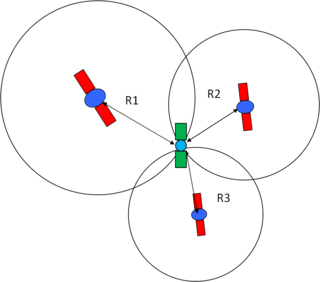
Imave via NASA
Once your phone knows where you are, it can use that information to provide turn-by-turn navigation on the trail or any route that does not have cellular or wifi reception available.
How do I use GPS navigation?

To use GPS navigation without cellular or internet connectivity, you need to download the map data and routing information to your smartphone or tablet* ahead of time. This means that you’ll need to plan your route and download the necessary maps while you’re still connected to the internet.
Once you’ve downloaded the necessary maps and routing information to your device, you can switch off cellular data and GPS will continue to function, even without a data connection. The downloaded maps will be stored on your phone’s internal memory or an SD card, and the GPS receiver in your phone will continue to pick up signals from the satellites to determine your location.
What else should I know about GPS navigation?
It’s important to note that when using GPS navigation without cellular or internet connectivity, you won’t be able to receive real-time traffic updates or information on road closures or accidents. You also will not be able to send or receive messages via text. This is because those updates are typically transmitted through cellular or internet networks. However, you can still use the GPS navigation to get turn-by-turn directions to your destination, and the estimated travel time will be based on the downloaded routing information.
In addition to downloading maps and routing information ahead of time, there are a few other tips to help ensure that GPS navigation works properly when you’re offline. First, make sure that your phone’s GPS receiver is turned on and that your phone has a clear view of the sky. This means that you should avoid holding your phone against your body or placing it in a pocket or bag. This is why GPS navigation doesn’t work well indoors, underground, or in areas with tall buildings or dense tree cover.
You should also make sure that your phone’s battery is fully charged before setting out on your journey. GPS navigation can drain your phone’s battery quickly, so it’s a good idea to make sure you have ample ability to recharge a phone via your vehicle, lithium power cube, portable or solar charger etc.
Get out there and explore
Remember, GPS navigation can still work on a cellular phone without cellular reception or internet connectivity. By downloading maps and routing information ahead of time and ensuring that your phone’s GPS receiver is turned on and has a clear view of the sky, you can use GPS navigation to get turn-by-turn directions to your destination, even when you’re offline.
And always remember to download the map to where you are traveling in advance! This is very important.
So, next time you’re heading off-road or exploring a new terrain, don’t let a lack of cellular or internet connectivity hold you back – with GPS navigation, you’ll always know where you’re going.
* Pleae note: Tablets without cellular capabilities will need an external GPS Receiver hooked up via Bluetooth for offline nav purposes. Thank you to reader Dayv Carter for pointing this out.
Download maps & Navigate Off-road with Overland Bound One
Thank you for spending a small chunk of your time here! If you’re looking to head to remote corners of the world, check out Overland Bound One for its best in class navigation tools including the ability to download maps before you venture out. Become a Premium Member here!



GPS and IPads
Great article on GPS.
Just a point to note, if you buy an iPad (or similar) and it’s wifi based only (ie no SIM card) it won’t have GPS functionality.
What I did was buy a Dual GPS Receiver and the iPad Bluetooth connects to it – giving GPS locations.
It works great.
This blog may help https://campandtravel.com.au/1549-2-outabout-with-dayv/
Cheers
GREAT callout. We’ll update the article with a note for tablets.
I would like to add that many Samsung tablets, from lower priced offerings to higher priced, offer GPS location without the need of a SIM card or a second device to connect to.