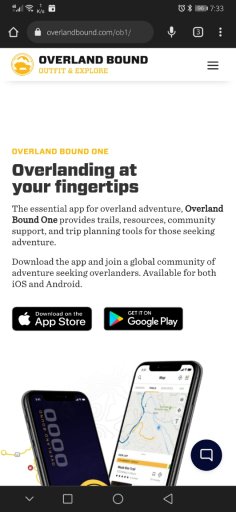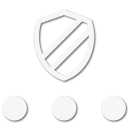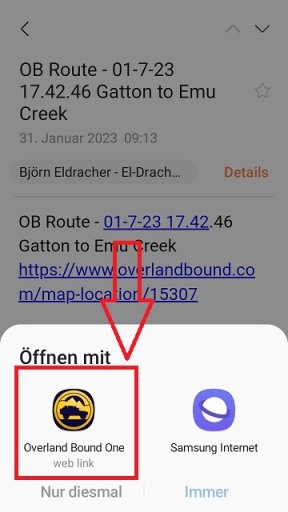Influencer I
I'm running Android version 10....Also, there is Share, and Export. Different. Export is sending the actual gpx file. Sharing is sending a link to ob1 location. I Shared with you. That is this icon or “Share”.
OB Route - 01-7-23 17.42.46 Gatton to Emu Creek
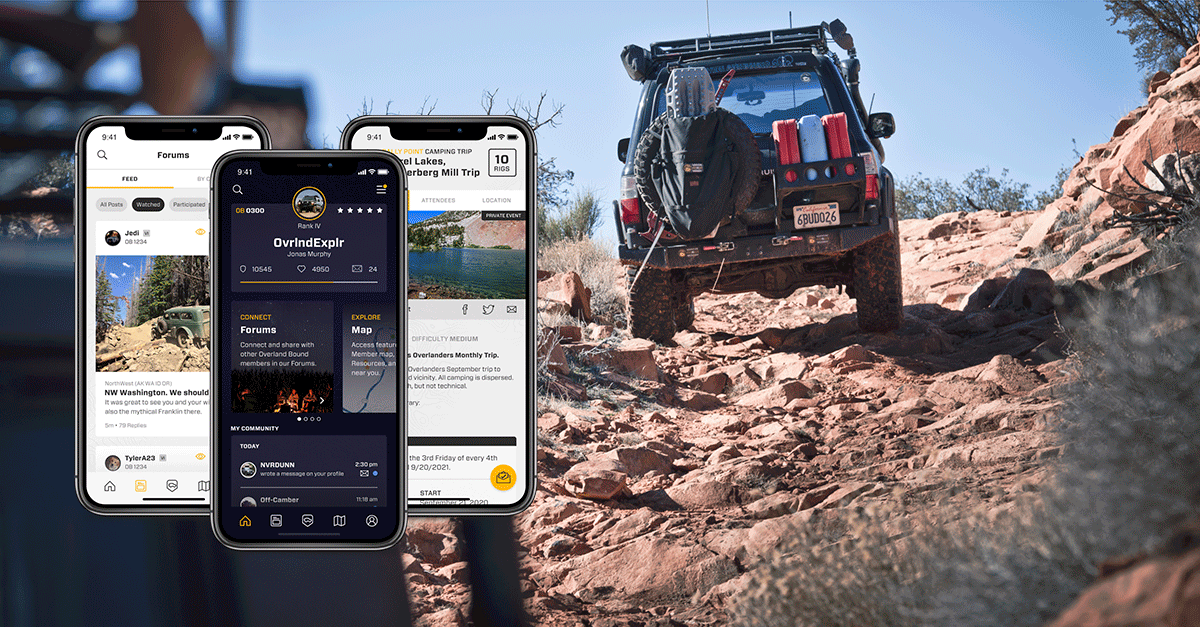
Overland Bound One - App Link - Overland Bound
The only off-road mapping solution with community support built in for your overland, vanlife or car camping trips. You need adventure. We’ll help you find it.
 www.overlandbound.com
www.overlandbound.com