
Member III
I literally just finished getting the radio installed in my car like an hour ago, so I'm rushing to try and figure it out so I can jump on the net. 

Member III

Member III
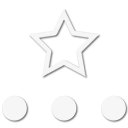
Influencer III

Member III
Definitely enjoyed listening in.no worries, it will give you a feel for how it goes and we will see you next week

Traveler II
12189

Traveler II
12189

Member III
Will from Michigan, that is an awesome vanity call sign!8 W8ILL Will MI Still working on antennas, but having fun. Good net tonight. Everyone have a good week and hope to hear you next Friday.

Traveler II
12189
That it is. He is one of the custodians for the Grits n Gravy node and was awesome enough to help get us permission to use it for our nets when we first got started. All around great guy to boot. We really enjoy having him join us every week . Honestly, I was getting kind of concerned that I hadn't heard him check in when I was going down the list. Just wouldn't be the same without him.Will from Michigan, that is an awesome vanity call sign!

Member III
8300

Explorer I
Sorry to hear about your UDP port woes - I had to poke holes in my home router to get my setup working. Unfortunately hotel staff are likely to be unwilling/unable to help you and the solution would not scale well if there happened to be multiple users. I wonder if Echolink has a web based app that might work? Or can you turn your phone into a WiFi hotspot for Echolink use? This might work around the issue at the expense of cell data usage.Mainly my questions lie with EchoLink. I got it on my laptop and it is all installed and I am registered with them. The problem I have, others may have also, is that I am on the road and trying to use it through a wifi at my hotel. I can connect to the node just fine and hear all that is going on and even communicate with the "texting" box, but I can't transmit audio. I get a warning when I first boot up that the hotel router does not have a couple of ports open. Upon further digging, it appears those channels are for sending UDP packets. This is how EchoLink receives your transmitted audio from a laptop.

Member III
8300
This is cell phone hell (Binghamton, NY). I can't get cell or 3/4G at work (TMobile). In the hotel, I can get cell, but no network. I tried your idea first but no hotspot since there is no cell network connection.Sorry to hear about your UDP port woes - I had to poke holes in my home router to get my setup working. Unfortunately hotel staff are likely to be unwilling/unable to help you and the solution would not scale well if there happened to be multiple users. I wonder if Echolink has a web based app that might work? Or can you turn your phone into a WiFi hotspot for Echolink use? This might work around the issue at the expense of cell data usage.
Somewhat related question. I have noticed that the Echolink Windows app turns my password into uppercase when I enter it which breaks logging in. Hmmmm. I guess the fix is to change my Echolink pass to all upper but this seems wrong. Mixed upper/lower works on my iPhone with the Echolink app.

Explorer I
:)I thought about seeing if the hotel left the default password on their router...he...he

Member III
8300

Member III

Member III
8300
I did that but the other half of my post was dealing with how to get EchoLink to give me a selection for connecting like the PC based app does.@old_man does this help you with the Echolink app?
Echolink App (Android)
Some of you may know that OB has a weekly echolink net. Perhaps you aren't sure how to get on Echolink or there isn't an Echolink repeater near you, don't fear...there is an app for that. You can get the Echolink app for Android or Apple, you can also get it for your computer. Once you have...www.overlandbound.com

Member III

Member III

Member III
Sounds like great weekend plans. I'll be listening for you on the HF.Will be out camping and playing radio this weekend, keep an ear out for me if any of ya'll are on HF.
It should be a busy weekend with QSO parties covering 10 states.
Friday may be a little iffy for playing on the radio though as there is a chance of rain all day.
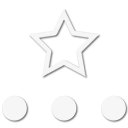
Influencer III
Post a frequency if you can or spot. I will be on and have been getting losts of mid west from hereSounds like great weekend plans. I'll be listening for you on the HF.

Member III
