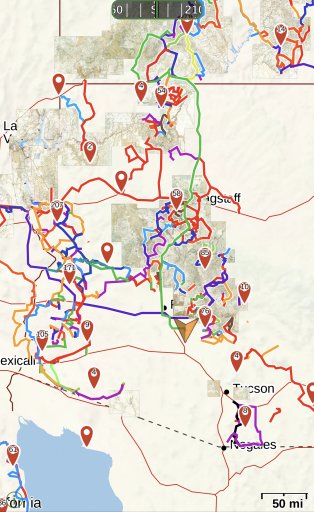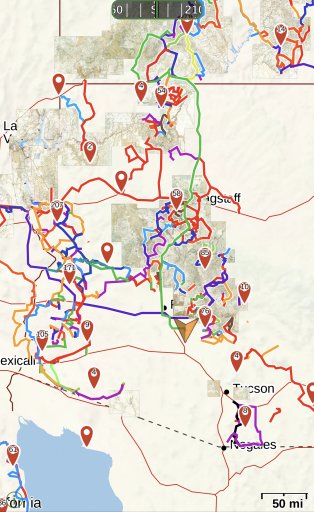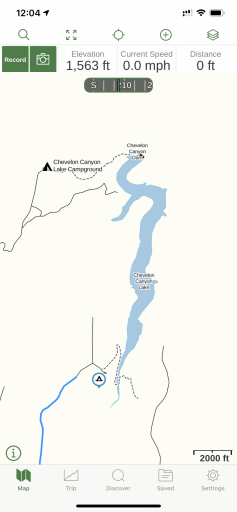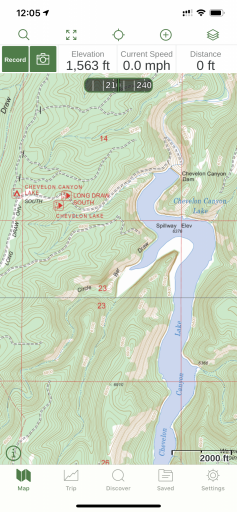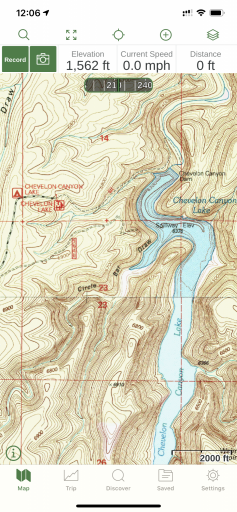Sorry I am just not a Gaia fan. It needs to be better. If I have to preload a map just to use it - does that make it the best. Nope. Can’t go anywhere on a whim since it doesn’t have the ability to be useful without the preload. Garmin handheld is the best by far.
Your opinion on what’s best and that’s cool. My opinion is dedicated devices turn into useless bricks. Neither one of us is right or wrong. Every app out there requires users to download maps for offline use.
I have done plenty of whim trips with Gaia and been able to download maps using my phone as a hotspot, or free WiFi from McDonald’s etc. I then had current maps for the area I needed and was off to go have fun. The same can be said for other tablet and phone based apps.
I find the map layers in Garmin devices to not be very useful. That’s me. 90% of the time I would be fine with only a paper map as a backup. It’s nice to have choices.
As for your issue on the border with Gaia I wasn’t there and can’t really determine if that was user error or a Gaia error. You mentioned you only run NatGeo maps. If you mean National Geographic maps then that could have been your issue. They are not offered everywhere and are very specific. Gaia Road abs Gaia Topo would be the most basic maps with the largest coverage.
That’s not really that important though. Go with what you feel is best
There is no coverage for NatGeo along the border in AZ. Here’s a screenshot from my phone.