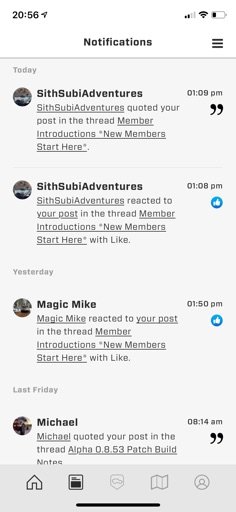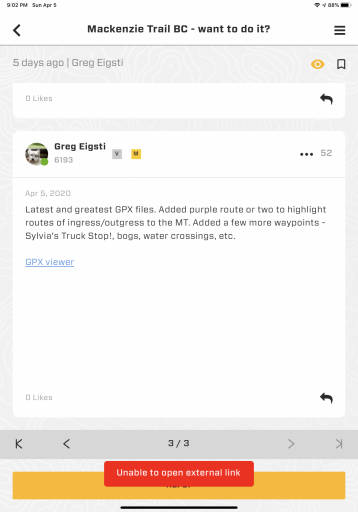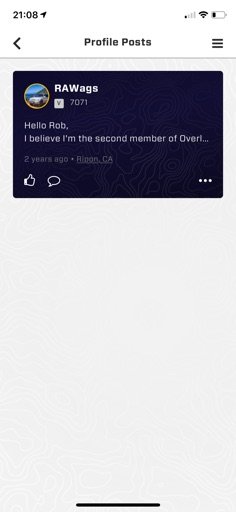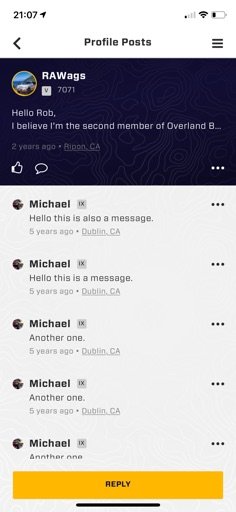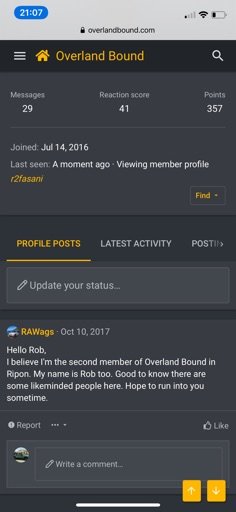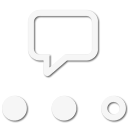Explorer I
New message To line.
When typing a user name in the app on the to line of a new message, names with spaces will not resolve.
Create new message in app
Put focus/caret in to line
Type in M and then a space
No users are found even though spaces are valid in user names; at least “M Rose” should have resolved.
When typing a user name in the app on the to line of a new message, names with spaces will not resolve.
Create new message in app
Put focus/caret in to line
Type in M and then a space
No users are found even though spaces are valid in user names; at least “M Rose” should have resolved.