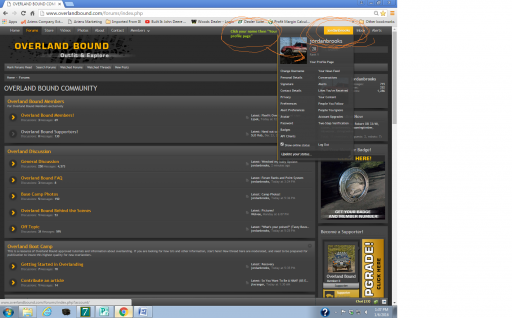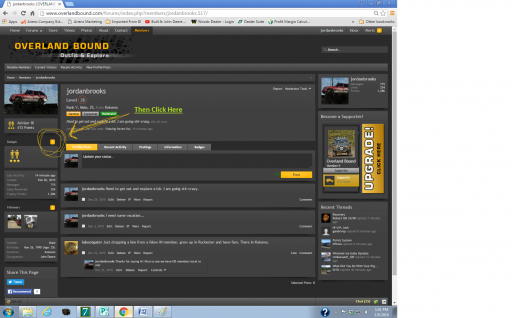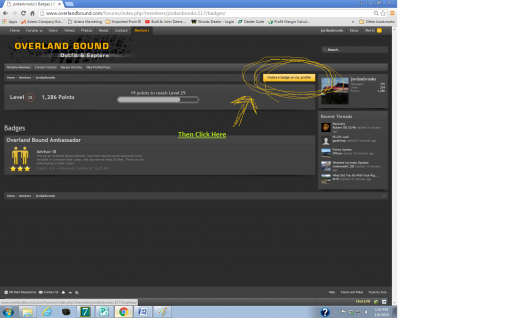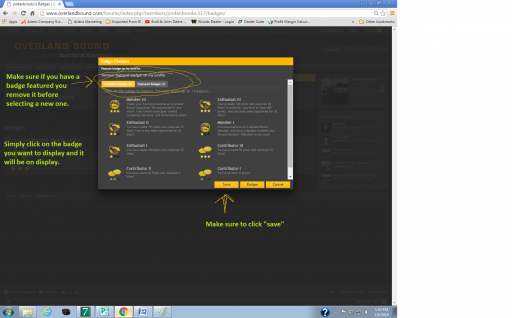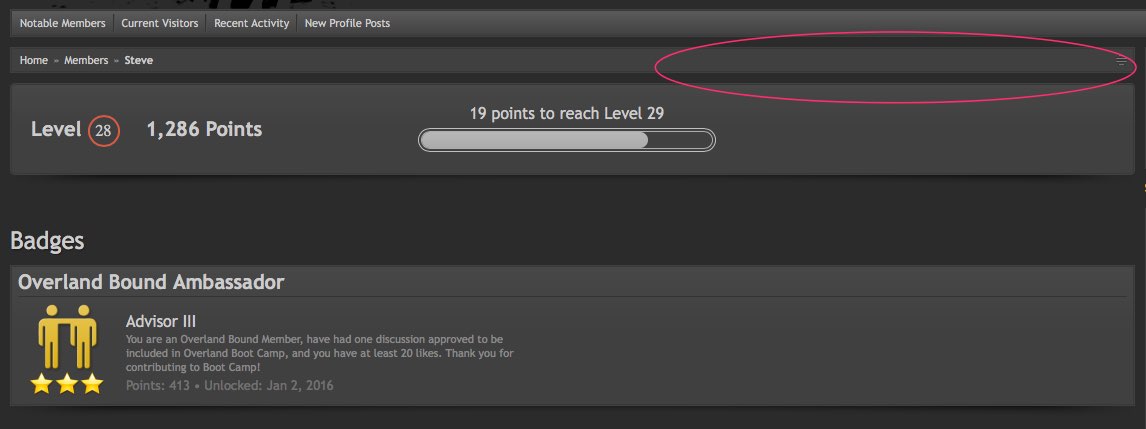Tutorial on how to set a badge on display under your name/avatar
- Thread starter Overland-Indiana
- Start date
-
Guest, we are migrating the site today. There may be interruption of service.

Influencer II
lol, good walk through. The paint scribbles add character

Benefactor
- 15,584
- First Name
- Michael
- Last Name
- Murguia
- Member #
-
0000
- Ham/GMRS Callsign
- KM6YSL
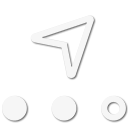
Pathfinder II

Influencer II
Lol when I get more time at work I'll redo them and make them more "professional" I just had a member ask how to do it and wanted to help him real fast. Microsoft paint isn't the best for that kinda stuff hahalol, good walk through. The paint scribbles add character

Influencer II

Benefactor
- 15,584
- First Name
- Michael
- Last Name
- Murguia
- Member #
-
0000
- Ham/GMRS Callsign
- KM6YSL
Hmmm, I have no idea why you might be a special snowflake. Are you on a mobile device by chance?I don't have the "feature badge on my profile" button when I follow this tutorial. Any advice?
M

Influencer II
Nope. I always access it from my Macbook Pro's. I also noticed I have other badges unlocked, but they won't display either.Hmmm, I have no idea why you might be a special snowflake. Are you on a mobile device by chance?
M

Influencer II
Any ideas? When I click on badges, it shows I have Advisor III unlocked. Not sure how. Plus on another section of my personal page, it shows Member III unlocked. But when I follow the tutorial, I only see one, which is the Advisor III. But when I post, it shows Enthusiast III. And I still can't change anything. Surely I'm not an Advisor. I think the Enthusiast designation is the correct one. Thanks.

Traveler III

Influencer II

Influencer II
There must be a glitch in the system. My screen looks the same as yours. Level, points and Badge(s). I doubt it's a coincidence. @administrator, can you help us on this one?



Benefactor
- 15,584
- First Name
- Michael
- Last Name
- Murguia
- Member #
-
0000
- Ham/GMRS Callsign
- KM6YSL
There must be a glitch in the system. My screen looks the same as yours. Level, points and Badge(s). I doubt it's a coincidence. @administrator, can you help us on this one?
Yup! I'm on the road, but will diagnose as soon as I can with your help!
M


Benefactor
- 15,584
- First Name
- Michael
- Last Name
- Murguia
- Member #
-
0000
- Ham/GMRS Callsign
- KM6YSL

Off-Road Ranger I
- 2,771
- First Name
- David
- Last Name
- Goodyear
- Member #
-
0691
- Ham/GMRS Callsign
- KL7JKC

Influencer II
Thanks. No hurry.Yup! I'm on the road, but will diagnose as soon as I can with your help!

Influencer II

Influencer II