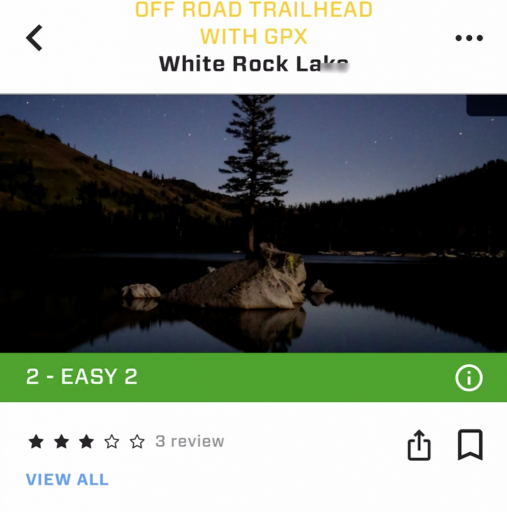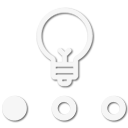Benefactor
- 15,584
- First Name
- Michael
- Last Name
- Murguia
- Member #
-
0000
- Ham/GMRS Callsign
- KM6YSL
Points of interest are one of the main resources for planning Overland Travel. This tutorial will provide the information needed to get the most out of the Resources in Overland Bound One. Navigation, Information, Sharing, Suggesting Edits, Reviews, earning trophies, the works!
Points of Interest Resources Tutorial
Points of Interest Resources Tutorial