
Member I

Member I
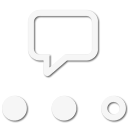
Contributor II
any way to speed up map loading ?When you become an Overland Bound Member with membership number, you get access to the OB Members Map . This allows you to see what others in your area or an area you're visiting, see trails, mechanics, camping spots and much more! Our map is ever growing with member inputs.
Some of the Colors and Symbols:
1. Gold - OB Member
2. Black - Forum user, not OB member yet
3. Red Badge - Rally Point event
4. Purple Badge - Mechanic
5. Jeep - Trail & Info
6. Feather - SVRA
7. Tent - Camping Spot
And many others....
There are a few steps to gaining access:
- You MUST be an OB Member (have membership number) and have your forum account upgraded to "Member" (you will have a gold banner in your forum profile card that says "Member".
- If you are not a member with a number, Go here: OB Member, then contact us to upgrade your forum account.
- You can now access the Member Map!
- In your user drop down menu, edit "Personal Details".
- Edit "Map Location" - This is your location on the member map.
PLEASE NOTE: The Member Map updates once a day at Midnight Pacific time. When you add yourself or make any changes to your location, please wait until after that time to see your changes.
- Also edit "Host and "Helper" to indicate if you are available for members to stay, or call you for assistance!

Benefactor
0000
Hey there - when you add your location to your member profile, you are automaticaally added to the map. I see your location was set to "mn" which does not resolve to a known location. MN, USA does however, so I have changed your location to that. You should be all set. Your local Director is @Mike WI have a badge number but dont see how to get on the map, or know who the regional manager is for my area

Benefactor
0000
Hey there, I added your location and it did not show up right away. It may be that a back-end process takes some some to update, but I am following up with out developers to be sure.I have a badge number but dont see how to get on the map, or know who the regional manager is for my area

Member I

Benefactor
0000
I'll get your account all set.I would like to update mine.
My emblem number is: 20973. Just the number I was hoping for. I wore that number in high school baseball. Haha!!

Member I

Traveler III
18200

Benefactor
0000
I'm going to PM!For some reason, I am unable to place my location or see the member's location on the map. Can anyone assist me in adding my location to the member map?

Enthusiast II
Can you help me get my account upgraded to Member? I'm member #21033! Granite Ridge Overland...Thank you!When you become an Overland Bound Member with membership number, you get access to the OB Members Map . This allows you to see what others in your area or an area you're visiting, see trails, mechanics, camping spots and much more! Our map is ever growing with member inputs.
Some of the Colors and Symbols:
1. Gold - OB Member
2. Black - Forum user, not OB member yet
3. Red Badge - Rally Point event
4. Purple Badge - Mechanic
5. Jeep - Trail & Info
6. Feather - SVRA
7. Tent - Camping Spot
And many others....
There are a few steps to gaining access:
- You MUST be an OB Member (have membership number) and have your forum account upgraded to "Member" (you will have a gold banner in your forum profile card that says "Member".
- If you are not a member with a number, Go here: OB Member, then contact us to upgrade your forum account.
- You can now access the Member Map!
- In your user drop down menu, edit "Personal Details".
- Edit "Map Location" - This is your location on the member map.
PLEASE NOTE: The Member Map updates once a day at Midnight Pacific time. When you add yourself or make any changes to your location, please wait until after that time to see your changes.
- Also edit "Host and "Helper" to indicate if you are available for members to stay, or call you for assistance!

Benefactor
0000
Yes! I'll take care of that for you! MCan you help me get my account upgraded to Member? I'm member #21033! Granite Ridge Overland...Thank you!

Enthusiast II
Awesome...THANK YOU! Feels good to be aboard!Yes! I'll take care of that for you! M

Benefactor
0000
We're glad to have you!Awesome...THANK YOU! Feels good to be aboard!

Advocate III
20990
I dont know where to find the map
 www.overlandbound.com
www.overlandbound.com

Benefactor
0000

Enthusiast III
