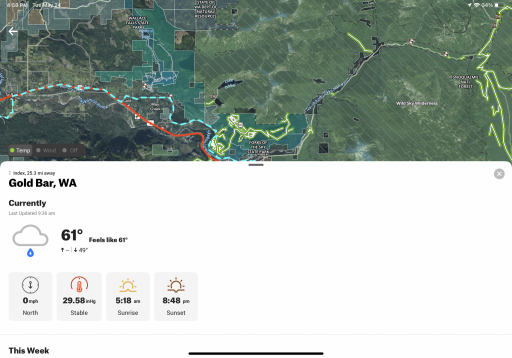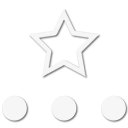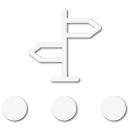Purchased a 5 year subscription to Gaia before they got bought out and before OB1 was a thing.
Things I Like or love about Gaia:
- Being able to route plan and do recon on the PC - absolute critical feature for me, have multiple 32" monitiors I can spread out maps like crazy - old eyes suck at planning on a 10" or smaller screen.
- Fairly happy with folder system and ability to organize waypoints, trails and such.
- Plenty of map layers, mainly use USGS, Public & Private land, MVUM, forest service, and wildfire maps. Sometimes use releif maps, historical, mineral and mine maps, time zones, and cell coverage.
- ease of overlaying geocache waypoints along a route so we can see them when travelling without looking up on phone.
Things i do not like or hate about Gaia:
- Inability to create and download offline maps from the PC and then load into dropbox/one drive for up load later onto multiple devices. (I use two tablets and a cell phone on trips, main tablet in rig, secondary tablet for using in camp to route plan, or organize waypoints from days trip, and phone for away from rig travel). Have to use service to select an area on each device and then download. downloaded maps do not end up identical this way. way easier to place on a thumb drive
- Contrast of roads / trails against background, or lack of adjustment, hard to see many secondary trails in sunny conditions. ability to have black and white or a contrasting color to make them stand out woudl be great.
- downloading offline maps take forever, especially if selecting maps in formats not of thier own making or satelite images, some of this is inveritable due to large file size of maps.
I still travel with paper maps and compass as it has been burned into me from survival and navigation courses of yore. Still find them a great resource to spread out on the hood and have a group gather around for trail briefings,
Been using OB1 as a secondary navigation tool with GPX routes on both, Happy to see how fast the app is improving, Just the fact that you as for input and listen to the members speaks volumes for what this application will become! Not sure how I would speak to anyone of importance at Gaia or the other nav apps, and pretty sure they would not care to here my input if i could. lol.
From the other comments above, adding a Web based interface that allows download to storage or device of choice would be a game changer for the way we plan our adventures.
One feature that would be above and beyond the others is native APRS intergration to show location of others in real time, seems to be a big increase in interest in Ham/APRS.
Thank you for all the effort that has gone into this.