You can use your iPad for both. I have mine running both my 4 channel DVR (cameras mounted on vehicle) and connected to a Bluetooth OBD-II adaptor.Con: limited to certain apps, I wish the Delorme's USA mixed system (topo, street, nav all together) was available. Mom thinking of mounting a laptop to do just that and use the iPad with a Bluetooth OBD-II connection for vehicle monitoring.
GPS unit Reviews
- Thread starter murps
- Start date
-
Forum Upgrades: Whats Going On? Video
Yeah, I know, but I'm just really digging the DeLorme's laptop setup and since I have the iPad mini and RAM mount on the dash, the other use would be handy.You can use your iPad for both. I have mine running both my 4 channel DVR (cameras mounted on vehicle) and connected to a Bluetooth OBD-II adaptor.
I used to use my laptop with the Delorme setup and it worked great. If you go that route you should be real happy with it. My only complaint was the room in took even though I was using a small laptop but you have more room that I do.
No idea. That might require an e-mail to see.Can a tablet like surface pro be used instead of the laptop ? It runs on Windows and "acts" like a pc.
I would think it would be able to. Just need to check to make sure the software is compatible.Can a tablet like surface pro be used instead of the laptop ? It runs on Windows and "acts" like a pc.
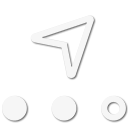
Pathfinder II
I've been wondering how the software would work on the wife's 2 in 1 Dell. I already have the USB receiver... Might have to experiment with that.
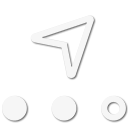
Pathfinder II
I primarily use 2
I have an App called "Maprika" on my phone. And I have my Garmin Rino 650t
Maprika:
1. What are the pros of your unit?
1. What are the pros of your unit?
Any other info that I missed but should be included in a quality unit ?
I'm a fan of gear that has multiple uses. Both the GPS units I use also have communications. I like redundancy with everything, so anything that overlaps helps in that aspect.
I have an App called "Maprika" on my phone. And I have my Garmin Rino 650t
Maprika:
1. What are the pros of your unit?
It allows me to download all of the common area paper maps for use offline. It makes for a great sanity check for my map reading skills
When you have a data connection, it transmits your location to people on your "friends list" (maprika, not facebook) and receives their location. Very handy when people are scattered around for SAR operations.
2. What are the cons, or things you wish it did?When you have a data connection, it transmits your location to people on your "friends list" (maprika, not facebook) and receives their location. Very handy when people are scattered around for SAR operations.
I wish i could download standard maps like MotionX for offline use.
3. How much was it and where did you purchase it?Free app for your iPhone, iPad, or android device.
4. Can you load custom trials/locations into it?I think so... I haven't tried.
650t
1. What are the pros of your unit?
The battery lasts a really long time
It's very bright during the day
You can swap out the micro SD card with different maps and data points as needed (you can also plug it directly to your laptop)
It transmits and receives locations from people you've programmed in to allow
It's a FRS/GMRS radio
It's fast to recharge, and has an available pack that allows you to run it off of AA batteries
2. What are the cons, or things you wish it did?It's very bright during the day
You can swap out the micro SD card with different maps and data points as needed (you can also plug it directly to your laptop)
It transmits and receives locations from people you've programmed in to allow
It's a FRS/GMRS radio
It's fast to recharge, and has an available pack that allows you to run it off of AA batteries
The screen is a little smaller than I would like
I wish I could figure out how to have it default to roads/trails rather than a strait line when I tell it to take me to a waypoint
3. How much was it and where did you purchase it?I wish I could figure out how to have it default to roads/trails rather than a strait line when I tell it to take me to a waypoint
I'm not sure how much I paid for it. I think I found it on Amazon. I believe it's been discontinued.
4. Can you load custom trials/locations into it?Yes - I use the standard Garmin Basecamp software to preload waypoints and download my tracks
Any other info that I missed but should be included in a quality unit ?
I'm a fan of gear that has multiple uses. Both the GPS units I use also have communications. I like redundancy with everything, so anything that overlaps helps in that aspect.

Enthusiast I
Just made a post about this, because I searched 'gps' and didn't come up with anything.
Thanks for the info guys! I really like topos and geo caching sounds fun with this Pokemon Go Craze going about
Thanks for the info guys! I really like topos and geo caching sounds fun with this Pokemon Go Craze going about
A lot of people don't realize that the GPS chip in their device (at least in the newest handsets and tablets) is always active, regardless of cell tower reception. All you need to do is make sure you download the map data for the area ahead of time so that you have something on the map screen other than a little blue dot in a sea of gray. We use GAIA GPS (app) on our tablets for navigation, exclusively. Never had a single glitch or lost GPS location. And it's only about $20 on the App Store. And doesn't require a whole new device.

Member III
Has anyone used the Earthmate Mobile Outdoor maps from DeLorme? Found it when I was researching the InReach SE.
My question for anyone that has this, or similar (gaia apps) is: where does the iPad or iPhone get its GPS data from for navigation? The maps are downloaded for offline use, but my understanding is when you're offline (out of signal range) so is your GPS since TMK phones require a cell tower to establish location it's not just communicating with satellites directly.
My question for anyone that has this, or similar (gaia apps) is: where does the iPad or iPhone get its GPS data from for navigation? The maps are downloaded for offline use, but my understanding is when you're offline (out of signal range) so is your GPS since TMK phones require a cell tower to establish location it's not just communicating with satellites directly.

Member III
Lol, that's interesting. I downloaded an area on my google maps for offline use and it was a disaster. My phone couldn't find our location at all, it kept putting my back in the city. The offline map was just as terrible, was not reliable. Maybe that's just google maps. But I am more concerned about the GPS failing to locate us even if was a sea of grey. I was told (as stated in my last post) that cell towers were needed to complete the GPS process in a mobile phone.A lot of people don't realize that the GPS chip in their device (at least in the newest handsets and tablets) is always active, regardless of cell tower reception. All you need to do is make sure you download the map data for the area ahead of time so that you have something on the map screen other than a little blue dot in a sea of gray. We use GAIA GPS (app) on our tablets for navigation, exclusively. Never had a single glitch or lost GPS location. And it's only about $20 on the App Store. And doesn't require a whole new device.
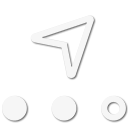
Pathfinder II
I'm not a GPS wiz. However, I down load the DeLorme maps to my iPad and on the trail I use a Garmin Glo. This gives me a live map using the satellites. Hope this puts you in the right direction...get it?Has anyone used the Earthmate Mobile Outdoor maps from DeLorme? Found it when I was researching the InReach SE.
My question for anyone that has this, or similar (gaia apps) is: where does the iPad or iPhone get its GPS data from for navigation? The maps are downloaded for offline use, but my understanding is when you're offline (out of signal range) so is your GPS since TMK phones require a cell tower to establish location it's not just communicating with satellites directly.
Last edited:

Member III
Thanks! That does go along with what I thought. I need a dedicated GPS receiver like your Garmin Glo or a BadElf to complete the navigation tool. This is contrary to what AdventureReady said, about new mobile devices (phones and ipads) GPS working without cell/data signal. I am just trying to clarify that detail.I'm not a GPS wiz. However, I download the DeLorme maps to my iPad and on the trail I use a Garmin Glo. This gives me a live map using the satellites. Hope this puts you in the right direction...get it?

Member III
Ok Sorry to spam this thread, a lot of what I am finding is that the iPhone GPS radio will work without towers or data. But the iPad is a different story, as the WiFi only models do not get GPS radios, so you need an external radio. So for now looks iPhone will do the job with offline maps app, iPad will need some help.
iPhone in Airplane mode and an app like Gaia GPS with pre-downloaded maps works fine.
iPad wifi only needs an external GPS to connect to via Bluetooth. Bad Elf, Dual GPS, Garmin Glo are Common. Want additional safety get a Delorme InReach and use that as the GPS for the iPad.
It really is as simple as that.
Apps like PocketEarth and Maps.me do a good job for offline street maps. I wouldn't trust Google.
Search for any of these keywords above and you can find additional threads on this topic in case your questions weren't answered here.
iPad wifi only needs an external GPS to connect to via Bluetooth. Bad Elf, Dual GPS, Garmin Glo are Common. Want additional safety get a Delorme InReach and use that as the GPS for the iPad.
It really is as simple as that.
Apps like PocketEarth and Maps.me do a good job for offline street maps. I wouldn't trust Google.
Search for any of these keywords above and you can find additional threads on this topic in case your questions weren't answered here.
1. I use my old iPhone 4 with Motion X
2. I wish it had a barometer, and would load map data faster, otherwise it's perfect.
3. Pick one up on ebay CHEAP!
4. Yes, load any .gpx for waypoints and tracks. Terrain maps that you need can be loaded.
It really is the best setup.
2. I wish it had a barometer, and would load map data faster, otherwise it's perfect.
3. Pick one up on ebay CHEAP!
4. Yes, load any .gpx for waypoints and tracks. Terrain maps that you need can be loaded.
It really is the best setup.
I have been using a Garmin Montana since they came out, before that I had a Garmin 276C. I just recently made a mount for my 4Runner to hold my Samsung Galaxy Tab 2 tablet and use Gaia on it. So I use the Gamin Montana and Tab 2 at the same time. for now.





