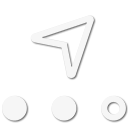Good morning all. I would love to hear what everyone is using as their GPS units. Google maps can only get me so far .
1. What are the pros of your unit?
2. What are the cons, or things you wish it did?
3. How much was it and where did you purchase it?
4. Can you load custome trials/locations into it?
Any other info that I missed but should be included in a quality unit ?
1. What are the pros of your unit?
2. What are the cons, or things you wish it did?
3. How much was it and where did you purchase it?
4. Can you load custome trials/locations into it?
Any other info that I missed but should be included in a quality unit ?