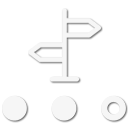The JT I bought had the basic Uconnect 3 radio with the 5” display in it, no nav or Apple CarPlay. Since I was buying off the lot I didn’t really have a choice to upgrade to one of the bigger Uconnect radio unit with all the bells and whistles. So I took the money saved and got the Overlander. Is it worth the price they’re asking for it? Probably not, if I had not saved a lot of money by not getting the bigger radio the decision to get one might had been a different one. But on sale? Absolutely yes. I do not regret it. Out of the box it got everything you need to navigate on and off road. Is it perfect? No, but it does pretty well. Map and software upgrade (free) comes pretty regularly, and the integration with other Garmin products (In Reach, camera, PowerSwitch) is a big feature that should not be discounted.
Being an Android tablet, it is pretty easy to “sideload” the Gaia GPS or BRMB (Back Road Mapbook) app right on it, or any other app you want, and then you have the best of both world. I still have Gaia and BRMB on my phone as a backup or complement, but with this setup I don’t feel the need to run a separate tablet to run nav.
Paired with the RAM Mount Tough-Track the magnetic mount is fantastic! Even with the doors and roof off I just need to grab the Overlander and secure it behind the seat or take it with me. Super easy, nothing to connect and disconnect. Super clean install, big enough to be easy to read without being so big as to get in the way.
Garmin Explore (which is used to create waypoints, routes and such) can be a pain in the ass to use when creating a long route, but it is very easy to import something created elsewhere (e.g. Gaia) in it and then you just need to sync the Overlander and your stuff is moved over.
So yes, I would recommend the Overlander for someone that doesn’t already have a tablet setup for their nav or a radio with nav and Apple CarPlay. Even better if on sale! It is not perfect, but it’s pretty close, and anyway, what is perfect nowadays?