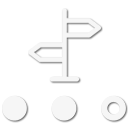
Trail Blazer II
- 6,140
- First Name
- Shaun
- Last Name
- Johannes
- Member #
-
15310
- Ham/GMRS Callsign
- KE8TDZ
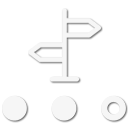
Trail Blazer II
15310

Advocate III
20990

Benefactor
0000
We expect the expedition tier to go live in mid August. I’ve added it to your account so you should see a download button on your main map screen, which downloads a 50 mile square around the map center. I’ll have to remove it in a few days, but if you try it out, I’d love to get your feedback!Is there a guide to downloading maps for Offline use? Reason I ask is I see the option for it in the App but I cannot do so as it says the feature is for a specific tier that doesn't appear to be available to me.
View attachment 203726
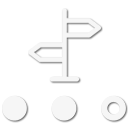
Trail Blazer II
15310
We expect the expedition tier to go live in mid August. I’ve added it to your account so you should see a download button on your main map screen, which downloads a 50 mile square around the map center. I’ll have to remove it in a few days, but if you try it out, I’d love to get your feedback!Is there a guide to downloading maps for Offline use? Reason I ask is I see the option for it in the App but I cannot do so as it says the feature is for a specific tier that doesn't appear to be available to me.
View attachment 203726

Off-Road Ranger I
4990

Advocate III
20990
There are several YouTube videos on Overland Bound. Also start a thread asking what you are wanting to know. The app pretty much fallows the website navigation.Is there a tutorial or something on using the app?
Thanks,
Ron W.

Off-Road Ranger I
4990

Enthusiast III

Benefactor
0000
Yes you can! I just ask for some feedback here so we can improve and iterate! Sound good?Can I try out the Offline maps also? Is the "Expedition Tier" going to be ontop of the Membership?
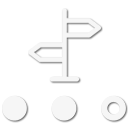
Trail Blazer II
15310

Benefactor
0000
Great to know. I think I confirmed this the other day. The intent is that you get all that detail at navigation zoom level. Sounds like we need to do some tuning. I’ll report what we download and we’ll go from there. Thanks!I've been using the download feature a bit and I have a question.
What is exactly downloaded? From my testing (simulated no signal via airplane mode) Road names, Detailed terrain, topo lines don't seem to download. They just seem to stay at the resolution of what was viewed during downloaded. Meaning as i zoom in the smaller roads and details don't populate.

Benefactor
0000

Benefactor
0000
We confirmed there is an issue with the offline map display. I’d be curious if you go into settings and turn on “offline mode” is you see better resolution.I've been using the download feature a bit and I have a question.
What is exactly downloaded? From my testing (simulated no signal via airplane mode) Road names, Detailed terrain, topo lines don't seem to download. They just seem to stay at the resolution of what was viewed during downloaded. Meaning as i zoom in the smaller roads and details don't populate.

Advocate III
20990
I had decent resolution when out in my Bend trip at the end of May when I was out of service areas. Although I didn’t have road names in a few places…We confirmed there is an issue with the offline map display. I’d be curious if you go into settings and turn on “offline mode” is you see better resolution.
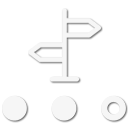
Trail Blazer II
15310
This fixes the issue I was experiencing!We confirmed there is an issue with the offline map display. I’d be curious if you go into settings and turn on “offline mode” is you see better resolution.

Benefactor
0000
OK - got it. That's good to hear. It confirms what we are experiencing internally. We'll need to address that.This fixes the issue I was experiencing!
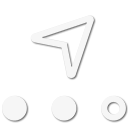
Pathfinder II

Advocate III
20990
There are two apps, one is the paid app, the paid app doesn’t have downloadable areas, track recording, or offline maps.I had the same question. When I click on OFFLINE Maps it says "You are a member of this feature..." along those lines and at the bottom is says "Continue" with a message "You purchased your membership online. If you continue it will not be cancelled" or something like that. I can't tell if I have it or not (I understand it isn't live yet, still confused if I will hve it). Sorry, I am on day 2 of my membership and trying to figure things out.
Also wonderig, how come the resource map online has a filter for "Offroad Trail", but the APP version does not?
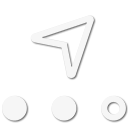
Pathfinder II
Thanks Mike - OK that makes sense. How about the question on the map when on a regular PC and not on the APP. On my regular Chrome browser I have a "Offroad Trails" filter, on APP it is missing.There are two apps, one is the paid app, the paid app doesn’t have downloadable areas, track recording, or offline maps.
The second app is in Beta testing, which has downloadable maps for offline use, and track recording.
If you went to the Play Store or Apple Play and got the app, the. You have the public release… if you signed up for @Michael’s beta testing and downloaded the app through TestFlight (Apple, not sure about android) then you have the Beta App.
I hope this helps.

Advocate III
20990
I don’t know… I see the “Off-road Trails” on OB1, but nothing to filter to turn them off… I’m unsure if this is because I’m on the Betta App or not. Previously I was part of the Alpha test group as well. So I have been seeing Off-Road Trails for quite some time on the app.Thanks Mike - OK that makes sense. How about the question on the map when on a regular PC and not on the APP. On my regular Chrome browser I have a "Offroad Trails" filter, on APP it is missing.
