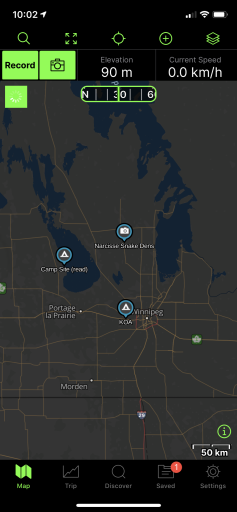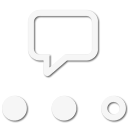I find folder management easier in the app. When I have time I can try to see how to do it via browser and post a screenshot but you might head over to the official Gaia GPS support site for an answer.I dont have that option, I am using desktop version if that makes a difference...
Ask About Gaia GPS!
- Thread starter 1Louder
- Start date
I took a quick look online. There really is no way to do this via gaiagps.com. You would have to setup a new empty folder and then manually add each piece of data from the sub-folder to the new folder. That is a tedious process because you have to open each track or waypoint to its "details page" and then make the move. Folder management online has been an on going weakness of Gaia GPS. I assume you have the app on some type of device. I would try what I originally suggested. It is quick and works well.I dont have that option, I am using desktop version if that makes a difference...
Another folder question. I have numerous waypoints/tracks saved in named folders. The map that shows up in the folder is the correct area but my waypoints/track do not show appear on the map. They do appear if I go browse the overall map but are not showing up when attempting to see them in folder view. Any suggestions?
Wolfpack Explorers
Rank II

Enthusiast I
OK I am stumped. I am a long time GAIA user and feel very comfortable with the tool. I got a new Android phone and just installed GAIA. I try and login and it says Incorrect password. I have tried the same login on two different computers, works fine, no issues. I even tried logging in on chrome on my phone, logs in no problem. I have uninstalled GAIA and reinstalled. I even uninstalled and restarted, no luck.
I have submitted a question on GAIA's site but wanted to see if anyone here had the same issue.
Anyone run into this?
I have submitted a question on GAIA's site but wanted to see if anyone here had the same issue.
Anyone run into this?
USStrongman
Rank V

Influencer II
This may be a lot to ask, but this is 33 pages worth of data, extending back to previous versions and the iOS and Android versions are not the same. That's a lot to sort through for someone just getting underway with Gaia. What would it take to get an Android tutorial started in a separate thread?
Separate thread is not the best idea unless you think there will be a lot of back and forth. There are also a lot of common features between the apps. The interface is slightly different but map layers, how to record tracks, waypoints..... are all the same.This may be a lot to ask, but this is 33 pages worth of data, extending back to previous versions and the iOS and Android versions are not the same. That's a lot to sort through for someone just getting underway with Gaia. What would it take to get an Android tutorial started in a separate thread?
I can edit the first few posts to include updated Android information. Will people read it? Who knows. That is the challenge with any topic and any forums. Same questions get asked over and over again. If you do start a new thread make sure it is very clear. "Gaia GPS for Android Questions and Answers Only" or something similar.
You are correct. Asking Gaia directly for help is the way to go on this.OK I am stumped. I am a long time GAIA user and feel very comfortable with the tool. I got a new Android phone and just installed GAIA. I try and login and it says Incorrect password. I have tried the same login on two different computers, works fine, no issues. I even tried logging in on chrome on my phone, logs in no problem. I have uninstalled GAIA and reinstalled. I even uninstalled and restarted, no luck.
I have submitted a question on GAIA's site but wanted to see if anyone here had the same issue.
Anyone run into this?
If I download a map of a specific area does it download all the different possible layers or just the layer I am showing when I create the map?
Only the layers you have chosen to view.If I download a map of a specific area does it download all the different possible layers or just the layer I am showing when I create the map?
USStrongman
Rank V

Influencer II

Enthusiast III
Hi guys, I'm sorry if this has been covered before but I'm planning a trip that's happening in a month from now.
I want to use an old Android phone with GaiaGPS and keep my iPhone for texting, music, and google maps etc.
I do all my planing on a desktop computer.
See attached screen shots:
The iPhone is in Dark mode - it's showing 3 waypoints that I've created but my Android phone (light background) is only showing one. (currently on my home wifi network)
On the Android I have all "Map Overlays" enabled to show waypoints, labels, tracks etc.
I have another thread running about if I should (and can) rely on the android phone, and it doesn't seem like I can.
Am I missing anything here?
Context on why I don't want to use my iPhone - In the past few weeks, I had been using Gaia on my iPhone, a phone call came in and my phone crashed and I couldn't get it to turn off and power up for about 10 minutes - while on a forest road. Its an iPhone 11 Pro.
I want to use an old Android phone with GaiaGPS and keep my iPhone for texting, music, and google maps etc.
I do all my planing on a desktop computer.
See attached screen shots:
The iPhone is in Dark mode - it's showing 3 waypoints that I've created but my Android phone (light background) is only showing one. (currently on my home wifi network)
On the Android I have all "Map Overlays" enabled to show waypoints, labels, tracks etc.
I have another thread running about if I should (and can) rely on the android phone, and it doesn't seem like I can.
Am I missing anything here?
Context on why I don't want to use my iPhone - In the past few weeks, I had been using Gaia on my iPhone, a phone call came in and my phone crashed and I couldn't get it to turn off and power up for about 10 minutes - while on a forest road. Its an iPhone 11 Pro.
Attachments
-
1,016.9 KB Views: 81
-
137.8 KB Views: 25
Autism Family Travels
Rank IV

Enthusiast III
Strange happenings, First two times I used Gaia, I had track up navigation where my direction would be up on the screen. Now, it's not like that. How do I get "track up" back on my navigation maps?
EDIT: Just found out how to toggle this mode while I was playing with the tablet. You have to hit the locate button until you get a little arrow. Then it's direction up!
EDIT: Just found out how to toggle this mode while I was playing with the tablet. You have to hit the locate button until you get a little arrow. Then it's direction up!
Last edited:
Recommended layers for Overlanders article. Written by yours truly with edits from the Gaia GPS team, The Best Maps for Overlanding - Gaia GPS There are many more layers to choose from which allows everyone to choose what works best for them.
Last week I had the opportunity to lead a team of 7 great people from Gaia GPS on their first overlanding/off-road adventure. This gave them a much greater appreciation on how the app is used for vehicle based adventures. I look forward to continued improvements in the future. Lots of things in the works. Always check blog.gaiagps.com for the latest info.
Last week I had the opportunity to lead a team of 7 great people from Gaia GPS on their first overlanding/off-road adventure. This gave them a much greater appreciation on how the app is used for vehicle based adventures. I look forward to continued improvements in the future. Lots of things in the works. Always check blog.gaiagps.com for the latest info.
I've been trying to change the color of the location marker arrow without success. I change the color in map settings hit OK and the color does not change.
What am I doing wrong?
Also I can't get the compass to toggle on.
I'm using a Samsung Glaxaxy Tab A . Thanks
What am I doing wrong?
Also I can't get the compass to toggle on.
I'm using a Samsung Glaxaxy Tab A . Thanks
Both of those settings are under Settings/Map Controls in Android. If it is not working you need to reach out to support@gaiagps.comI've been trying to change the color of the location marker arrow without success. I change the color in map settings hit OK and the color does not change.
What am I doing wrong?
Also I can't get the compass to toggle on.
I'm using a Samsung Glaxaxy Tab A . Thanks
NUB (Non Useful Body) in regards to Gaia GPS, so looking for a line of instructional vids for basic operations. Than leading to more advanced operations.
The reason for getting the Gaia is that it should work with CarPlay. I don't like the idea of a cabin cluttered up with GPS's tablets and such. If I can have a integrated solution then so much the better.
So to start off with.
Will Gaia GPS sync between devices? iPhone and iPad and laptop/decktop?
I like to do my routes and such on a desktop and then sync to my device. Pretty easy?
In the article on the Gaia GPS, it looked like it had a option for 3D display. Yep I wanna see that.
How is the GUI on CarPlay? Do you find it to work well?
I ask because many videos and articles can be repetitive or just bad and I would like to avoid those if possible.
Thanks all for your help.
Oh I will get started on the Google fu to see what I can find.
The reason for getting the Gaia is that it should work with CarPlay. I don't like the idea of a cabin cluttered up with GPS's tablets and such. If I can have a integrated solution then so much the better.
So to start off with.
Will Gaia GPS sync between devices? iPhone and iPad and laptop/decktop?
I like to do my routes and such on a desktop and then sync to my device. Pretty easy?
In the article on the Gaia GPS, it looked like it had a option for 3D display. Yep I wanna see that.
How is the GUI on CarPlay? Do you find it to work well?
I ask because many videos and articles can be repetitive or just bad and I would like to avoid those if possible.
Thanks all for your help.
Oh I will get started on the Google fu to see what I can find.

Advocate III
- 5,584
- First Name
- Michael
- Last Name
- Rose
- Member #
-
20990
- Ham/GMRS Callsign
- W7FSB
- Service Branch
- US ARMY Retired
I needed to update my Gaia to get the location marker color change to work.Both of those settings are under Settings/Map Controls in Android. If it is not working you need to reach out to support@gaiagps.com
Since my tablet does not have a magnetic sensor the compass can't work.

Advocate III
- 5,584
- First Name
- Michael
- Last Name
- Rose
- Member #
-
20990
- Ham/GMRS Callsign
- W7FSB
- Service Branch
- US ARMY Retired
Are you sure you don’t have orientation turned off in your system settings to keep the tablet locked into portrait and not allow landscape?I needed to update my Gaia to get the location marker color change to work.
Since my tablet does not have a magnetic sensor the compass can't work.
I don't have time to reply line by line. Here is an article I wrote on CarPlay integration.NUB (Non Useful Body) in regards to Gaia GPS, so looking for a line of instructional vids for basic operations. Than leading to more advanced operations.
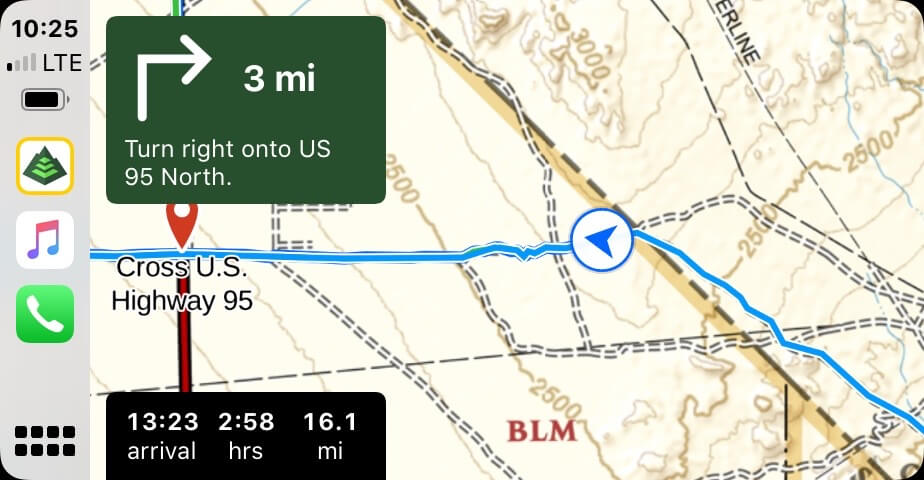
Gaia GPS with Apple CarPlay Now Available - 4X Overland Adventures
Gaia GPS with CarPlay integration is now available. Here's our take on this great new functionality.
Kevin from Lifestyle Overland has made a series of videos on learning Gaia GPS. I would recommend watching them first.
The Gaia Support site is also good. You just have to take the time to read the articles. Check blog.gaiagps.com as well because Gaia constantly provides updates on the app.
There is no 3D mapping with Gaia GPS. No idea if that is on the roadmap of features or not. I recently led a team of 7 from Gaia GPS on their first overlanding/off-road adventure. Well 6 of them at least. The 7th was introduced to it by me over a year ago. Anyway, it has giving them a great appreciation for how folks like us use the application. You will see alot more content and features specific to overlaning in the app in the coming months.
Take the time to read and watch and you will get a lot out of the app.