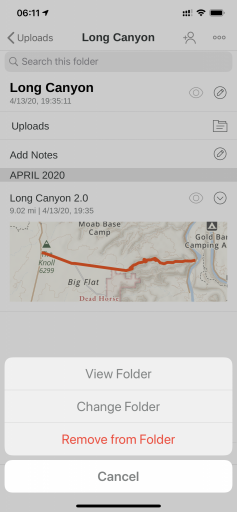Edited March 3, 2020
HELLO YES I AM SHOUTING. If this is your first time reading this post welcome. There is LOTs of information on Gaia GPS in this thread. We are hoping you will not create another thread about Gaia GPS. If you ask your question here someone will answer. In fact a few folks will probably chime in. Keeping all of this info in one thread actually makes it easier for new people to learn.
THANKS!
GAIA FAQs -
Q - If I own an iPad do I need an external GPS?
A - If you own a wifi only iPad you will need to add a external Bluetooth GPS to it. There are many brands. Bad Elf, Garmin Glo, Dual GPS to name a few. You can also connect your Garmin InReach to your iPad and use it as the GPS.
If you have a 3G iPad it has a GPS Built in. You don't need to add an external GPS. Nor do you have to have an active cellular plan on your iPad. All iPads with 3G have a built in GPS.
Q - If I own an Android tablet do I need an external GPS?
A - Generally no. Most Android based tablets have a built in GPS.
Q - Do I need to download maps first?
A - Yes - Always download the map layers you want prior to taking any trip! Gaia may cache some maps while you are browsing areas while connected to the internet but you can't rely on this.
For iOS
For Android
One quick way to download maps is Download Maps Along Track or Route - You can pick what layers you want, up to 5, and what level of detail.
iOS -
Download Maps Along a Track or Route
Here's a example of the NatGeo layer for the Mojave Road.
View attachment 142759
I sometimes hear complaints that folks wish they didn't have to download maps. They wish Gaia was just like (name a brand) GPS with "all the maps already loaded." Yes, there are devices with some map layer pre-loaded but they do not provide the level of detail and map layer options which Gaia can display. Did you know there are over a dozen different map layers associated with offroad and overland travel?
Offroad Maps | Gaia GPS
A little bit of effort and learning can give you a much more powerful tool.
One easy way to give you full map coverage of a state(s) is to download the new and highly improved Gaia Topo Layer. The entire state of AZ, max zoom, is only around 275mb of data. California and a good portion of NV 730mb. This way you will always have at least one layer in Gaia GPS when exploring.
If you aren't a member and would like to subscribe to Gaia GPS I offer a discount on my website, 4xoa.com yes the OB discount is slightly higher but the small affiliate fees I receive from Gaia GPS help pay for my time to write articles and host them.
As a 7 year user and alpha/beta tester for Gaia GPS I thought I would start a dedicated thread so folks can ask about the app and get their questions answered. Let me stress that I am not an employee for Gaia. Merely a long time user and very active with working with them to produce the best GPS app available. Please post up questions, comments, concerns, and suggestions.
While I am here to answer questions there are good official resources at your disposal.
Gaia GPS - Navigate, Track, and Explore - All of the important updates are written about here
r/GaiaGPS - Official support forums
Gaia GPS - Official Help files
If anything changes to the above links I will edit this post. I also hope other Gaia GPS users will chime in to help answer questions.
Gaia is going to make a more dedicated push into the overlanding community this year. I of course fully support these efforts. The best current example would be the future implementation of the MVUM layer. I along with others (THANK YOU) have been asking Gaia to add this feature.
Free 3 Month Premium Subscription Details Here:
Our Navigation App of Choice - Gaia GPS - 4X Overland Adventures
My setup:
Gaia GPS Pro for iOS
iPad Pro 11" with Cellular/GPS
Ram Mount
My old setup:
Gaia GPS Pro for iOS
iPad Air 2
Ram Mount
Delorme InReach Explorer (this is used as the GPS for my iPad)
I have an Android phone for testing purposes and an older Android tablet but am not an expert on everything Android.
Preferred Map Layers:
USFS 2016 and USFS Classic
Gaia Topo
USGS Topo
Gaia Roadmap, Open Streets
All of the available
map layers in Gaia GPS.
Map legends now available online -
Map Legends
Thanks,
Chris aka 1Louder