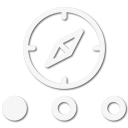No only as the crow flies by tapping on the waypoint or using Guide Me.Is there a way to view distances between waypoints on a route after being saved? I just finished a route and wanted to see the distance between the start and my 1st campsite. Is the only way to do it is with the As the crow flies function?
Also anyway to make the notes from a waypoint pop up when driving the route?
Same for notes you have to tap on the waypoint and then look at the details. No auto anything.