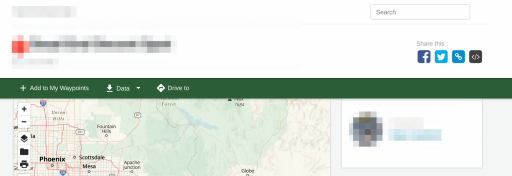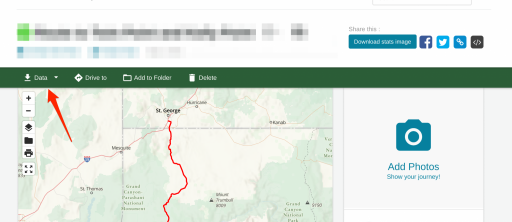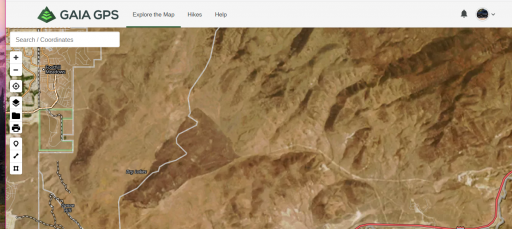Enthusiast III
Hello folks. I’m new here. I have been reading this thread with interest. Like others here, I have a WiFi iPad and would like to use my iPhone as a GPS receiver, which as explained on this thread and by the Gaia folks cannot be done. But it turns out there is a possibly easy solution, and that requires the use of an app called GPS2IP which makes GPS coordinates from an iPhone (there’s an Android equivalent too) be visible to an iPad connected the the phone as a hotspot, provided the iPad is “listening” on a particular network port. Several navigation apps do this already. Gaia does not. I and others have posted a request on the Gaia site they do this, as it makes a lot of sense to use the GPS receivers we all have (our smartphones) instead of asking us to buy a dedicated receiver.