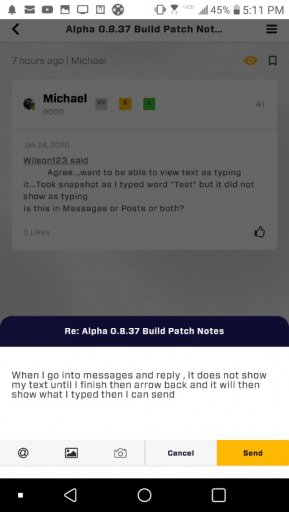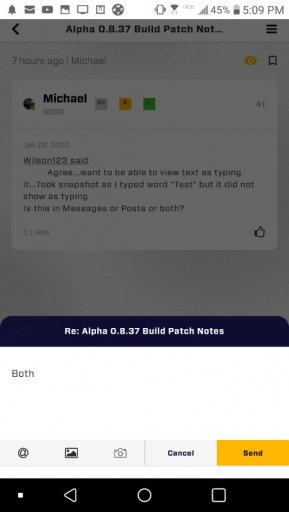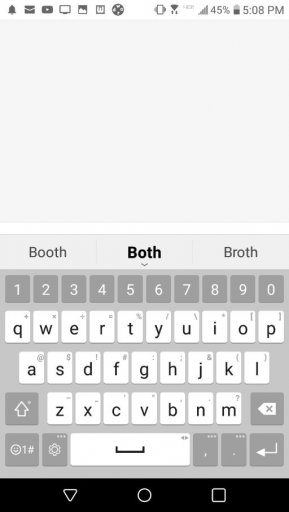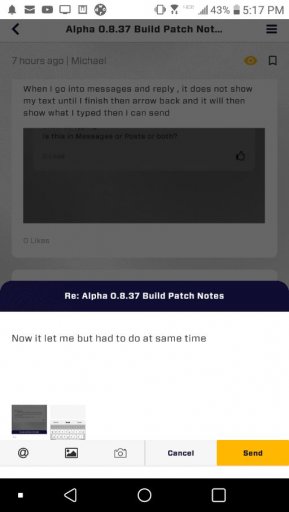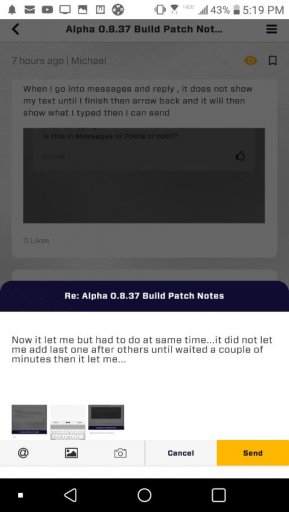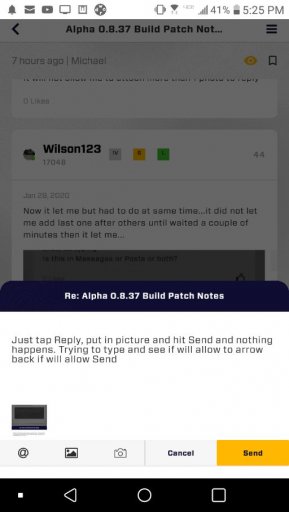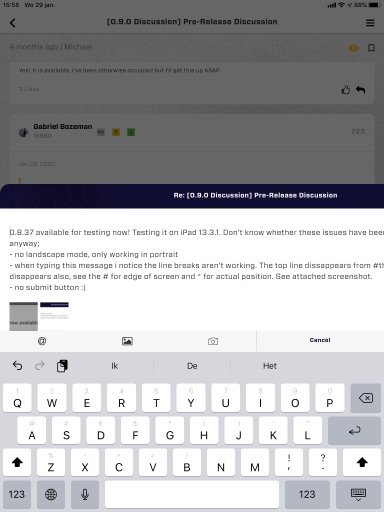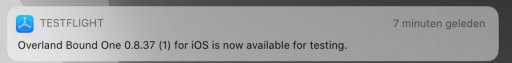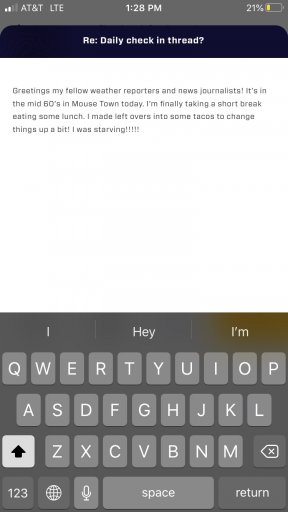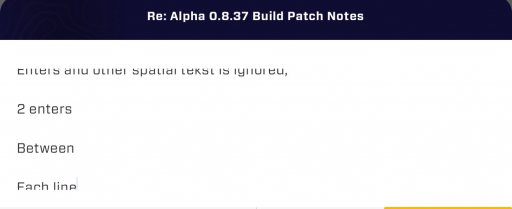Benefactor
- 15,584
- First Name
- Michael
- Last Name
- Murguia
- Member #
-
0000
- Ham/GMRS Callsign
- KM6YSL
Is this in Messages or Posts or both?Agree..,want to be able to view text as typing it...Took snapshot as I typed word "Test" but it did not show as typing