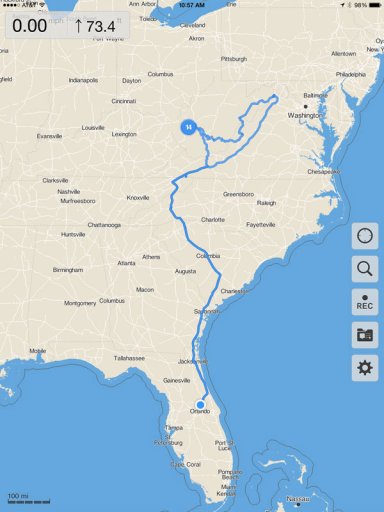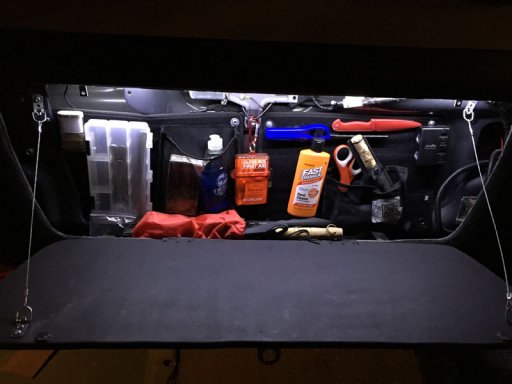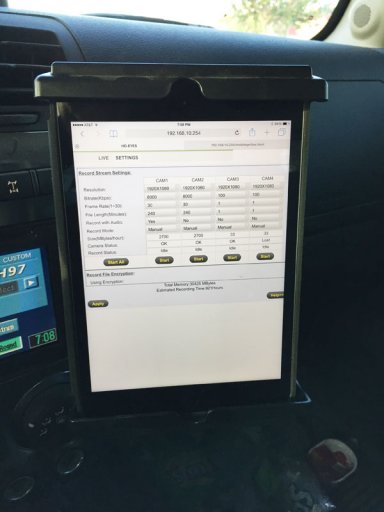This is the build thread for my H3 Alpha. I didn't start a build thread until about a year ago so not much detail on what was initially done.
It's a 2009 H3 Alpha with Adventure and Lux packages. Stock the Alpha package gives you the 5.3 liter V8 and the Adventure package gives you front and rear lockers, 4:1 low range transfer case and 33" tires.
The day I brought it home from the dealer.


Couple of days later leveled out with extended bump stops and Bilstein 5100 shocks up from and the OEM rock rails installed.

Part of the deal when I traded my '06 H3 Adventure was the dealer transferred the Gobi Stealth rack, DOI winch bumper w/TMax 10K winch and synthetic line as well as the UCP over to the Alpha for me before I took delivery.
They also mounted the BFG 35" (315/75/16) KM2 mud terrains on Hutchinson dual beadlocks made to look list factory H3 wheels. They also installed TOMP low profile rear shock mounts which I provided before delivery.
Shot of the TOMP shock mounts from 2014 after 5 years of use.

It's a 2009 H3 Alpha with Adventure and Lux packages. Stock the Alpha package gives you the 5.3 liter V8 and the Adventure package gives you front and rear lockers, 4:1 low range transfer case and 33" tires.
The day I brought it home from the dealer.


Couple of days later leveled out with extended bump stops and Bilstein 5100 shocks up from and the OEM rock rails installed.

Part of the deal when I traded my '06 H3 Adventure was the dealer transferred the Gobi Stealth rack, DOI winch bumper w/TMax 10K winch and synthetic line as well as the UCP over to the Alpha for me before I took delivery.
They also mounted the BFG 35" (315/75/16) KM2 mud terrains on Hutchinson dual beadlocks made to look list factory H3 wheels. They also installed TOMP low profile rear shock mounts which I provided before delivery.
Shot of the TOMP shock mounts from 2014 after 5 years of use.

Last edited: