
Benefactor
- 15,584
- First Name
- Michael
- Last Name
- Murguia
- Member #
-
0000
- Ham/GMRS Callsign
- KM6YSL
Hi all!
The Overland Event Calendar allows you to add a forum post to the calendar. The notice on the calendar will have a link to your event thread so other members can get details about your event! Within 90 days of your event, your event will also appear in the forum sidebar!
Here is how you use this feature:
You must be a "Member" in these forums. That means you have an Overland Bound Emblem and number. More info on that here: Get Your Overland Bound Membership
Your forum account also needs to be upgraded to "Member" on these forums. More info on that here: Members Upgrade Your Forum Account for Free
M
The Overland Event Calendar allows you to add a forum post to the calendar. The notice on the calendar will have a link to your event thread so other members can get details about your event! Within 90 days of your event, your event will also appear in the forum sidebar!
Here is how you use this feature:
You must be a "Member" in these forums. That means you have an Overland Bound Emblem and number. More info on that here: Get Your Overland Bound Membership
Your forum account also needs to be upgraded to "Member" on these forums. More info on that here: Members Upgrade Your Forum Account for Free
- Create a forum post with details about your event.
- Post it
- At the top, under "Thread Tools" you will see "Calendar Add". Click That.
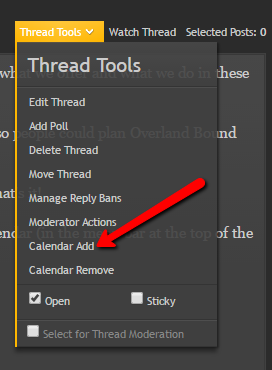
- Fill in the details. That's it!
- If you have a recurring event, click "Advanced", and fill it out.
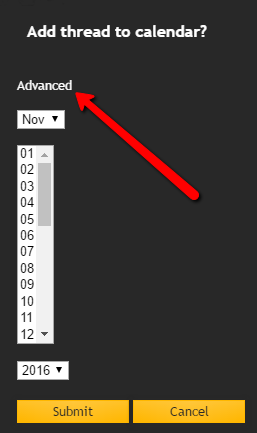
- To access the calendar, click the sub navigation tab at the top of the forums here:
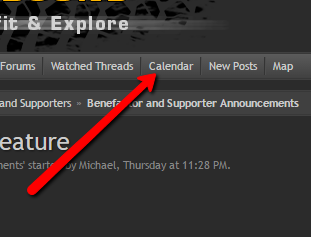
- Your event will automatically show up in the forum sidebar within 360 days of the event!
M
Last edited:




