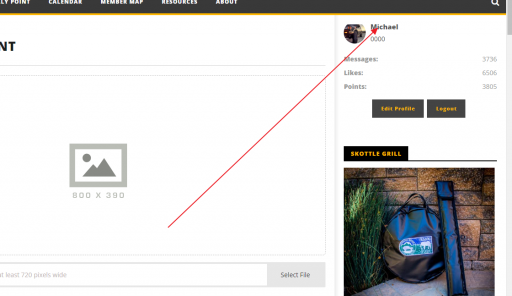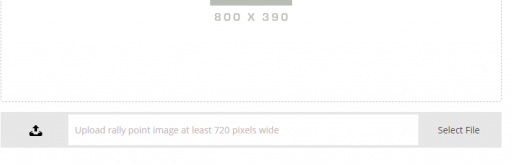So I filled everything in. Looks good. I can see that I'm also logged in etc. I hit preview and it takes me to a field that needs filling in. Ok, fix that. Hit it again.. Another missing field. Finally I click it (I guess everything is in order) and it just sits and spins. I get no preview.
Safari 11.1.2
Also.. ON your image thing. I put in my image at the exact 800x390 size. I see two buttons. A green one with a check mark in it. If I click that I get to select a different image. And a yellow one that says.. Select File. I wonder why I need two different buttons that are doing the same thing?
Oh, and I can't publish either. Same thing just sits and spins.
-jim lee
Hi Jim,
Before image selection, you see this:
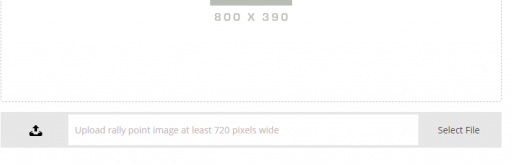
After Image selection, you see this:

The green check mark indicates you successfully uploaded your file. If you click it again, you are essentially saying you want to change the image. It will allow you to do so, by opening a upload dialogue again.
For both the preview and publish error, I am wondering if you used the "Generate Invites" button, and if that generated a large number of invites (400+) - there is an issue we are working on that stalls with a large number of invites.
If that is not the issue, I'll have the developers look into your system config specifically.
M