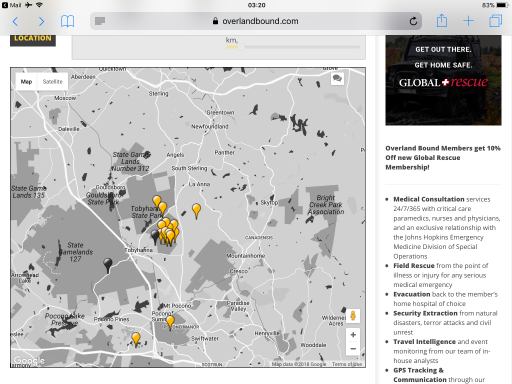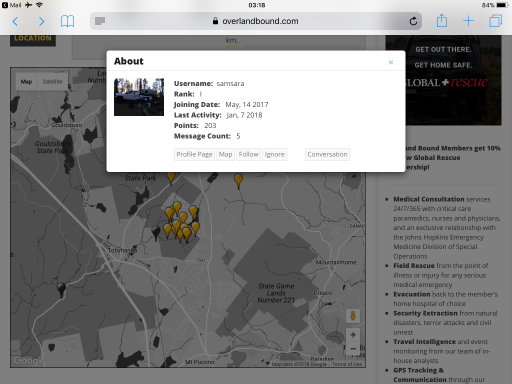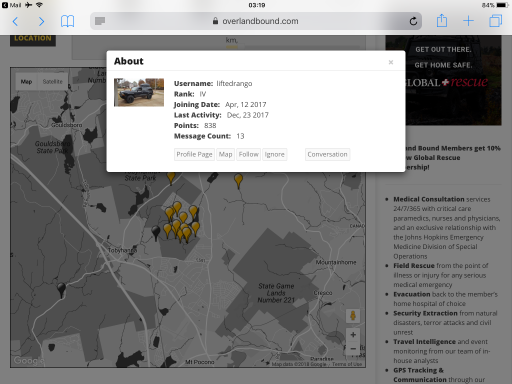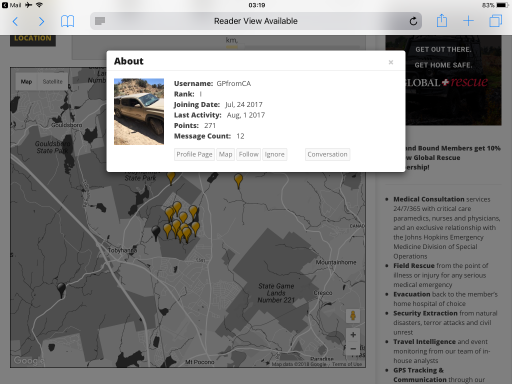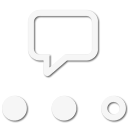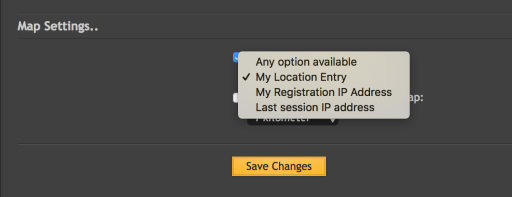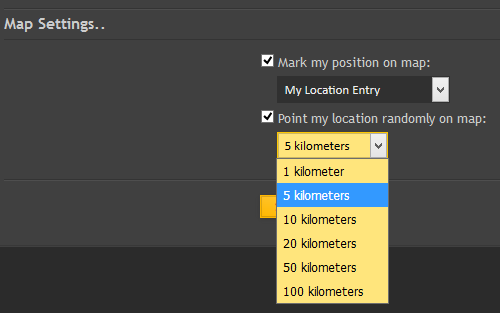Expedition Master I
- 5,079
- First Name
- Drew
- Last Name
- Hawley
- Member #
-
1537
- Ham/GMRS Callsign
- WRBZ674
- Service Branch
- USN veteran
I've noticed this since the member map was created but there are routinely quite a few members misplaced in my neck of the woods. This time around I was looking to directly contact members in my 'neighborhood' of northeast Pa about getting together and I find myself weeding through members from anywhere else but here. Thanks for the help in correcting this issue.