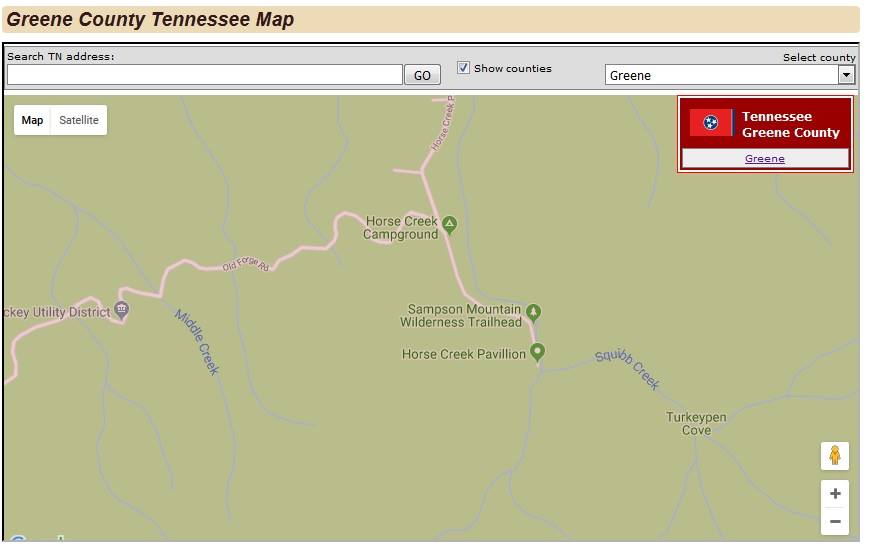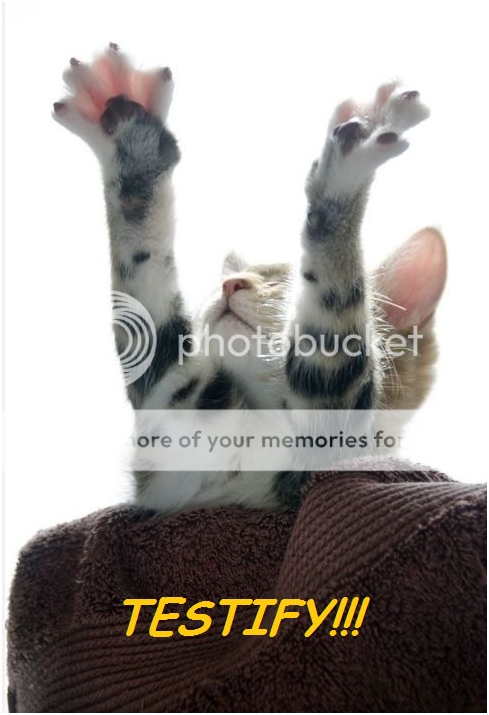Advocate I
Hi all, I just wanted to share an app I found called 'PDF Viewer' and it tells you how to import pdfs from your computer to your phone. It seems like a good idea in case an app like Hema Explorer (Australian Land Nav App) doesn't pull through or if you don't have wifi or cell tower coverage. I downloaded a complete "MVU-Motor Vehicle Use" map from the Michigan DNR website, for Huron National Forest, and was able to save it to my iPhone (Droids are a little better with storing files). I'm sure other states have similar pdfs, just in case you get lost and are running out of gas......hopefully not! Cheers!
~Josh
~Josh