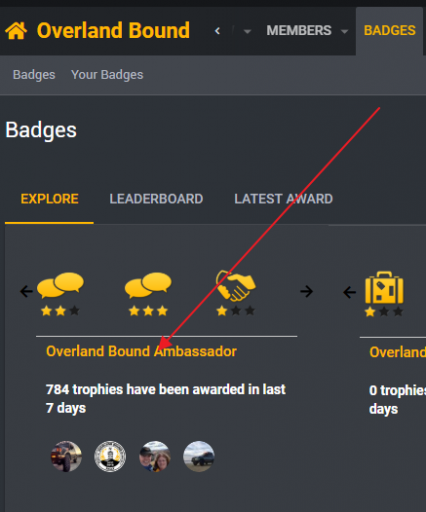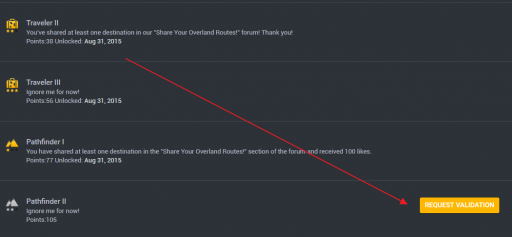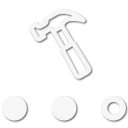
Builder II
Hi @Chris Jones and @Michael ...Luis suggested that I contact you both so probably better to do it here...
Wondering how does the Member II badge/trophy get verified/activated as it has happened recently.
Letting you know that I had to uninstall OB Talk this morning as notifications would not work...I will reinstall it to see if that fixes it...I know the app is being replaced soon... hopefully real soon as it is great!
Adrian
Wondering how does the Member II badge/trophy get verified/activated as it has happened recently.
Letting you know that I had to uninstall OB Talk this morning as notifications would not work...I will reinstall it to see if that fixes it...I know the app is being replaced soon... hopefully real soon as it is great!
Adrian