
Benefactor
- 15,584
- First Name
- Michael
- Last Name
- Murguia
- Member #
-
0000
- Ham/GMRS Callsign
- KM6YSL
You can use the Member Map feature, and post in the "Trip Planning" section.
We now use our "Rally Point" software, located here: Rally Point
In addition, you can post a simple thread here: https://www.overlandbound.com/forums/forums/overland-trip-planning.21/ Something like, "[location] Day Run" or something appropriate.
To invite members in your area, go to the Member Map, zoom in to your area. Above the map you will see, "start a conversation". If you click that, it will message everyone in the area. I'd say something like, "Hey all, headed out this weekend. Here is a link to the trip thread: [link to url]
Here is the location the start conversation link (Members Only):
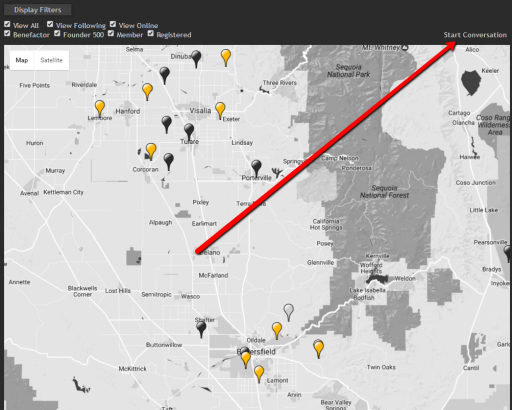
The more advanced notice you give, the more folks will be able to get together!
Michael
We now use our "Rally Point" software, located here: Rally Point
In addition, you can post a simple thread here: https://www.overlandbound.com/forums/forums/overland-trip-planning.21/ Something like, "[location] Day Run" or something appropriate.
To invite members in your area, go to the Member Map, zoom in to your area. Above the map you will see, "start a conversation". If you click that, it will message everyone in the area. I'd say something like, "Hey all, headed out this weekend. Here is a link to the trip thread: [link to url]
Here is the location the start conversation link (Members Only):
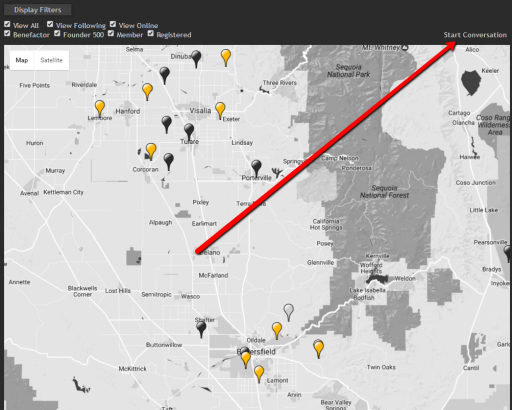
The more advanced notice you give, the more folks will be able to get together!
Michael
Last edited:







