Autism Family Travels
Rank IV

Enthusiast III

Enthusiast III
Are both of you talking about recording a track? What do you mean by “Follow You?”Where is this option? I've looked for it several tes.on trips and I don't see it anywhere.

Enthusiast III

Member III
20468
When you scroll away it won't recenter sometimes, just hit the "Crosshair" button at the top again (circle with 4 small lines coming off of it) and it'll recenter. If you push it again it will orient the map to the direction of travel while tracking.I'm using a Samsung Galaxy Tab A (has GPS) with a RAM mount designed for that tablet. Has proven to be rock solid so far across all kinds of terrain. The tablet was ~$100 on eBay.
The only gripe I have is that Gaia doesn't recenter your location on the map like a regular GPS would, so I need to keep manually moving the map as I drive.
Note also that if you use iOS you can run Gaia via CarPlay on your truck's screen now - so no need for a separate tablet/phone. Google won't let you do that as they refuse to support any mapping software other than Google Maps in Android Auto ;(

Member III
20468
I've never had that issue. Everytime the app starts either on my tablet and my phone I always have that button at the top.Thanks - the trick seems to be to toggle that icon to put it into 'Course' navigation mode. It needs to be put back into that mode every time you restart.

Member III
20468
touch the CarPlay screen and you will see controls appear. There should be a location type icon that will recenter and stay centered if you tap it once.Where is this option? I've looked for it several tes.on trips and I don't see it anywhere.

Influencer II

Member III
20468
Which Lenovo did you look at?im in the market myself. Looking at a Samsung Tab A10.1 2nd gen. Looked at the Lenovo but it looks like GPS is only over wifi and not a dedicated onbaord GPS chip. Samsung just announced their S7 tab so maybe the S5 and S6 will drop a bit in price. One thing ive noticed in regards to the charging issue some mentioned on my Google Pixel phone is you need a dedicated S-connector to S-connectoer to take advantage of the fast charge feature. Not sure if other devices are similiar.
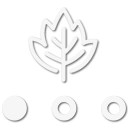
Steward I
25230

Influencer II

Influencer I
I'm using a Samsung Galaxy Tab A (has GPS) with a RAM mount designed for that tablet. Has proven to be rock solid so far across all kinds of terrain. The tablet was ~$100 on eBay.
The only gripe I have is that Gaia doesn't recenter your location on the map like a regular GPS would, so I need to keep manually moving the map as I drive.
Note also that if you use iOS you can run Gaia via CarPlay on your truck's screen now - so no need for a separate tablet/phone. Google won't let you do that as they refuse to support any mapping software other than Google Maps in Android Auto ;(

Member III
20468
Don't do it. I got their S7 tablet Within a month the bottom half inch of the screen stopped working and the GPS chip took about 2 hours to lock into a signal. When I emailed the seller they claimed it didn't have a GPS chip even though their description said it did. Spring a little extra money on something like a Lenovo or anothern name brand. Their customer service took care of me but just seems like poor quality to me.I found this Android tablet. They claim it has GPS. I haven't decided yet if I am going to get it or not. But it looks like a good option for using Gaia.
It's an 8inch table for less than $100
Amazon.com : VANKYO MatrixPad S8 Tablet 8 inch, Android 9.0 Pie, 2 GB RAM, 32 GB Storage, IPS HD Display, Quad-Core Processor, Dual Camera, GPS, FM, Wi-Fi, Black : Computers & Accessories
Amazon.com : VANKYO MatrixPad S8 Tablet 8 inch, Android 9.0 Pie, 2 GB RAM, 32 GB Storage, IPS HD Display, Quad-Core Processor, Dual Camera, GPS, FM, Wi-Fi, Black : Computers & Accessoriesamzn.to

Member III
20468
I've got their M8 in my Jeep now. It most certainly has a GPS chip in it. When I chatted with their customer service they claimed the only M series tablet that didn't have one is their M7 tablet.Lenovo Tab M10 FHD Plus 2nd Gen
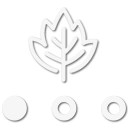
Steward I
25230
Thanks for the advice. Will consider a different option.Don't do it. I got their S7 tablet Within a month the bottom half inch of the screen stopped working and the GPS chip took about 2 hours to lock into a signal. When I emailed the seller they claimed it didn't have a GPS chip even though their description said it did. Spring a little extra money on something like a Lenovo or anothern name brand. Their customer service took care of me but just seems like poor quality to me.I found this Android tablet. They claim it has GPS. I haven't decided yet if I am going to get it or not. But it looks like a good option for using Gaia.
It's an 8inch table for less than $100
Amazon.com : VANKYO MatrixPad S8 Tablet 8 inch, Android 9.0 Pie, 2 GB RAM, 32 GB Storage, IPS HD Display, Quad-Core Processor, Dual Camera, GPS, FM, Wi-Fi, Black : Computers & Accessories
Amazon.com : VANKYO MatrixPad S8 Tablet 8 inch, Android 9.0 Pie, 2 GB RAM, 32 GB Storage, IPS HD Display, Quad-Core Processor, Dual Camera, GPS, FM, Wi-Fi, Black : Computers & Accessoriesamzn.to

Enthusiast III
If you are just wanting to try out tablet based navigation. I have an 8 inch lepan mini tablet with gps and compass sensor for sale for 90 bucks plus shipping. It's an awesome tablet, it is running older version of Android but all apps still work on it. It does not have lte which is why I moved to the Samsung. The lepan was still rocking it better than my Samsung in every other way.Thanks for the advice. Will consider a different option.

Member III
16231
Look at the previous post (post #39), Chris included a thumbnail with a picture of the icon. Push once and the map keeps you in the middle. Push twice and the map auto rotates to the direction you are moving up.Where is this option? I've looked for it several tes.on trips and I don't see it anywhere.

Influencer II
This is odd, as i chatted with their customer service as well, and when i asked if the M8 tablet had an onboard GPS chip they said yes it has GPS. But when i asked if the GPS would work without a Wifi Signal they said i would need a tablet with WWAN capability which currently none of their tablets have.I've got their M8 in my Jeep now. It most certainly has a GPS chip in it. When I chatted with their customer service they claimed the only M series tablet that didn't have one is their M7 tablet.

Enthusiast III



Member III
20468
They never mentioned that to me. This was recorded on my M8 today with no wifi. Just using the GPS chipThis is odd, as i chatted with their customer service as well, and when i asked if the M8 tablet had an onboard GPS chip they said yes it has GPS. But when i asked if the GPS would work without a Wifi Signal they said i would need a tablet with WWAN capability which currently none of their tablets have.

