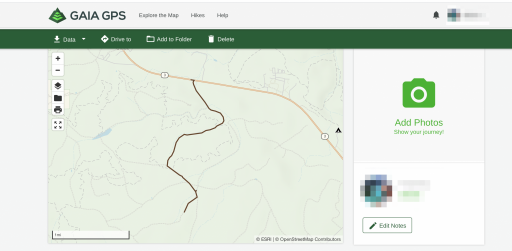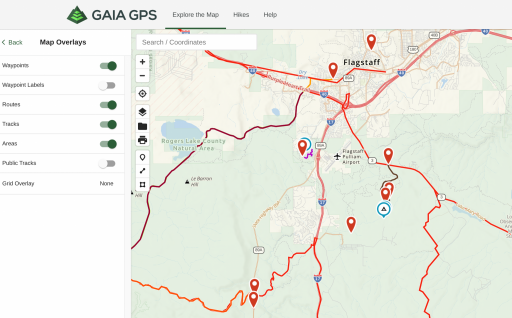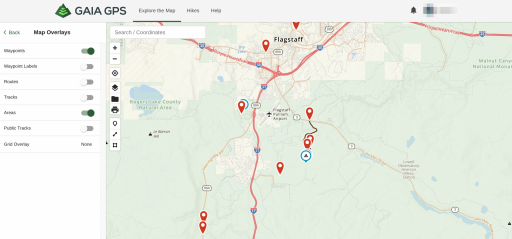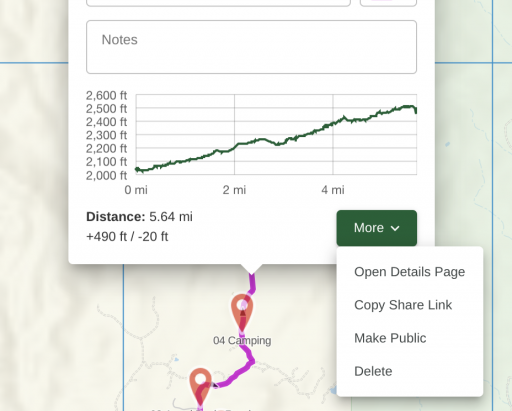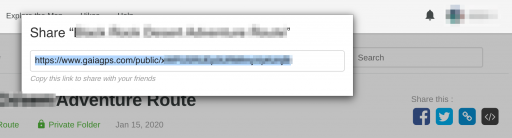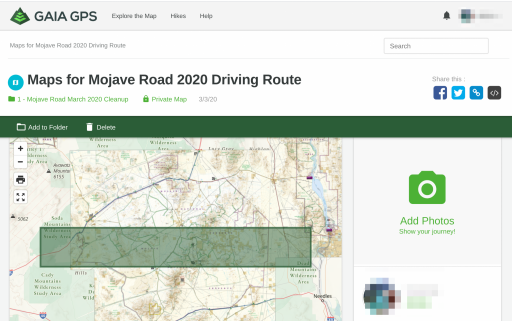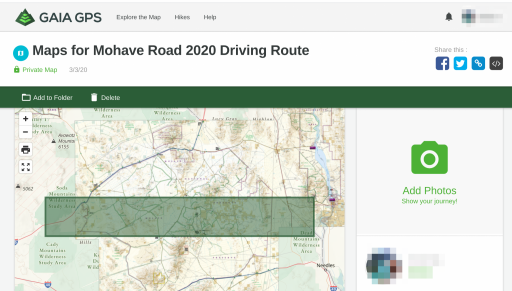Influencer II
The second part of my question was again on Gaia.com attempting to get a single route/track to show on full screen. Support says only way is to achieve all others. Not what I hoped to hear..Gets a bit tougher on the online version, yet found it again with your help. Once the waypoint is created, I clicked details and from there you get the opportunity to place it in a folder!
Whoa! One part worked out.