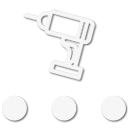Member III
I'm wondering what everyone's system is for recording Tracks and using them later. Do you start recording when you leave home and let it run until you return? Do you pause it overnight or make each day it's own track? Each trail or excursion?
On my recent Death Valley trip, I turned it on when I left home and paused it each night. When we had a mechanical issue that made us depart from the planned trip and we were messing around in town getting things fixed, I turned it of. Then, once back in the game, I turned it back on and paused it each night.
Back at home when I was working on my Tracks and photos, I found that while the two Tracks did a good job of showing our overall trip, they were next to useless to show day to day or trail to trail data.
So how does everyone handle this stuff?
On my recent Death Valley trip, I turned it on when I left home and paused it each night. When we had a mechanical issue that made us depart from the planned trip and we were messing around in town getting things fixed, I turned it of. Then, once back in the game, I turned it back on and paused it each night.
Back at home when I was working on my Tracks and photos, I found that while the two Tracks did a good job of showing our overall trip, they were next to useless to show day to day or trail to trail data.
So how does everyone handle this stuff?