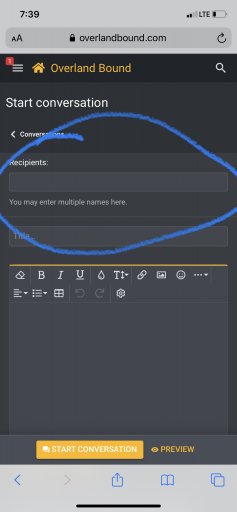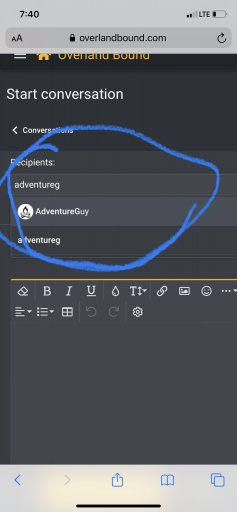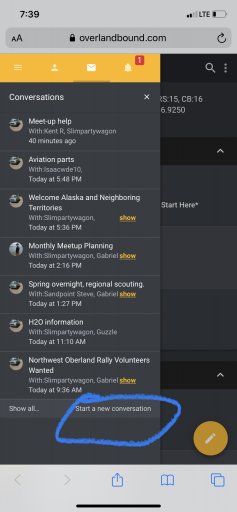Something's changed in the way the member's map is running. I thought it was completely broken, but it turns out that it just loads REALLY slow. We're talking, walk away from your computer, do something else while it loads. While loading, it locks up the process that's used to view it. You can't scroll or zoom without another session of loading.
Overland thing? Google thing?
MacOS : 10.11.6
Safari : 11.1.2
-jim lee
Overland thing? Google thing?
MacOS : 10.11.6
Safari : 11.1.2
-jim lee