
Influencer II
And that right there is what I'm talking about. Why can't we just pick a huge section and download it all? I don't care how much space it takes.Same with imagery, small sections.

Influencer II
And that right there is what I'm talking about. Why can't we just pick a huge section and download it all? I don't care how much space it takes.Same with imagery, small sections.
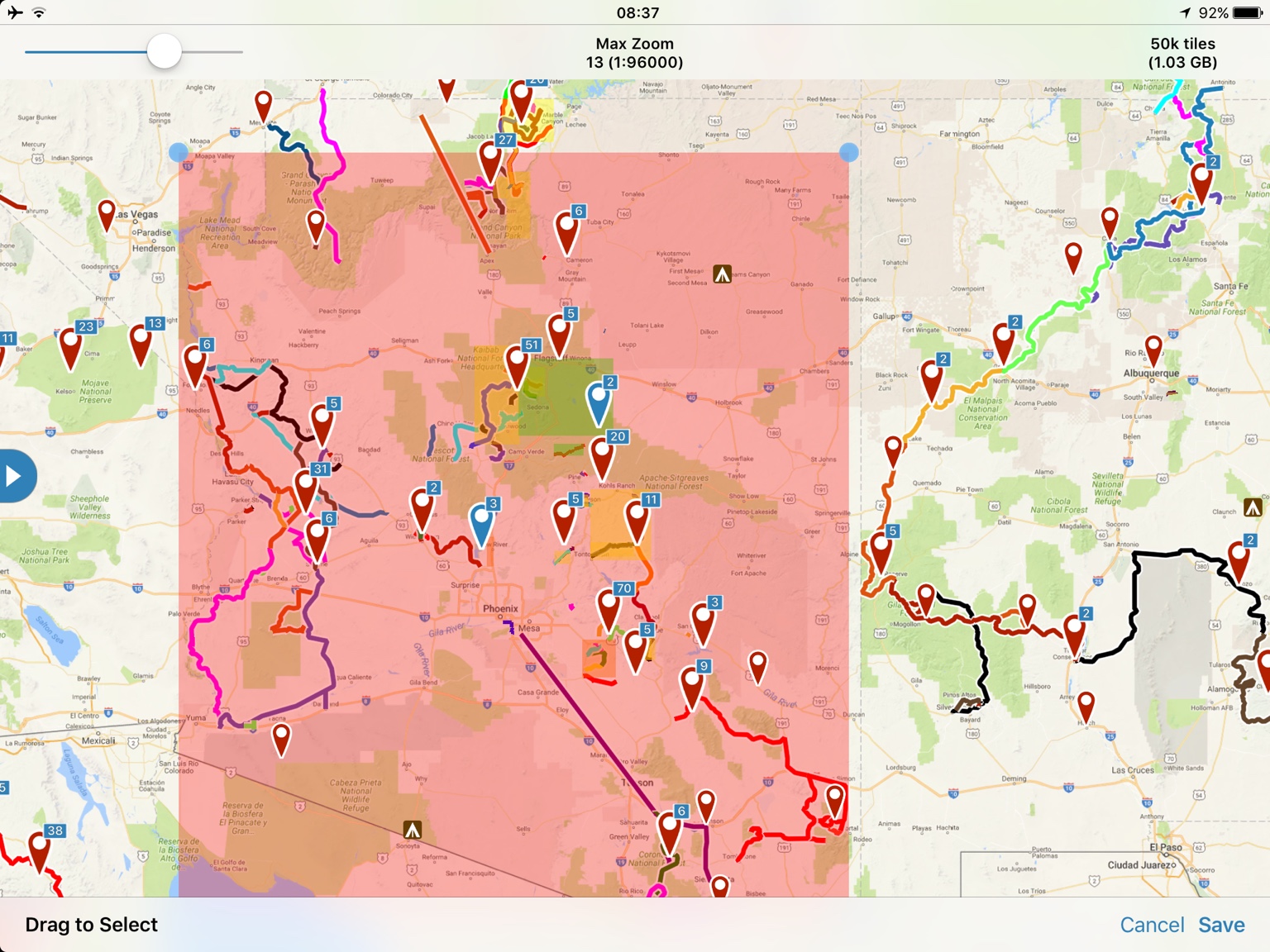
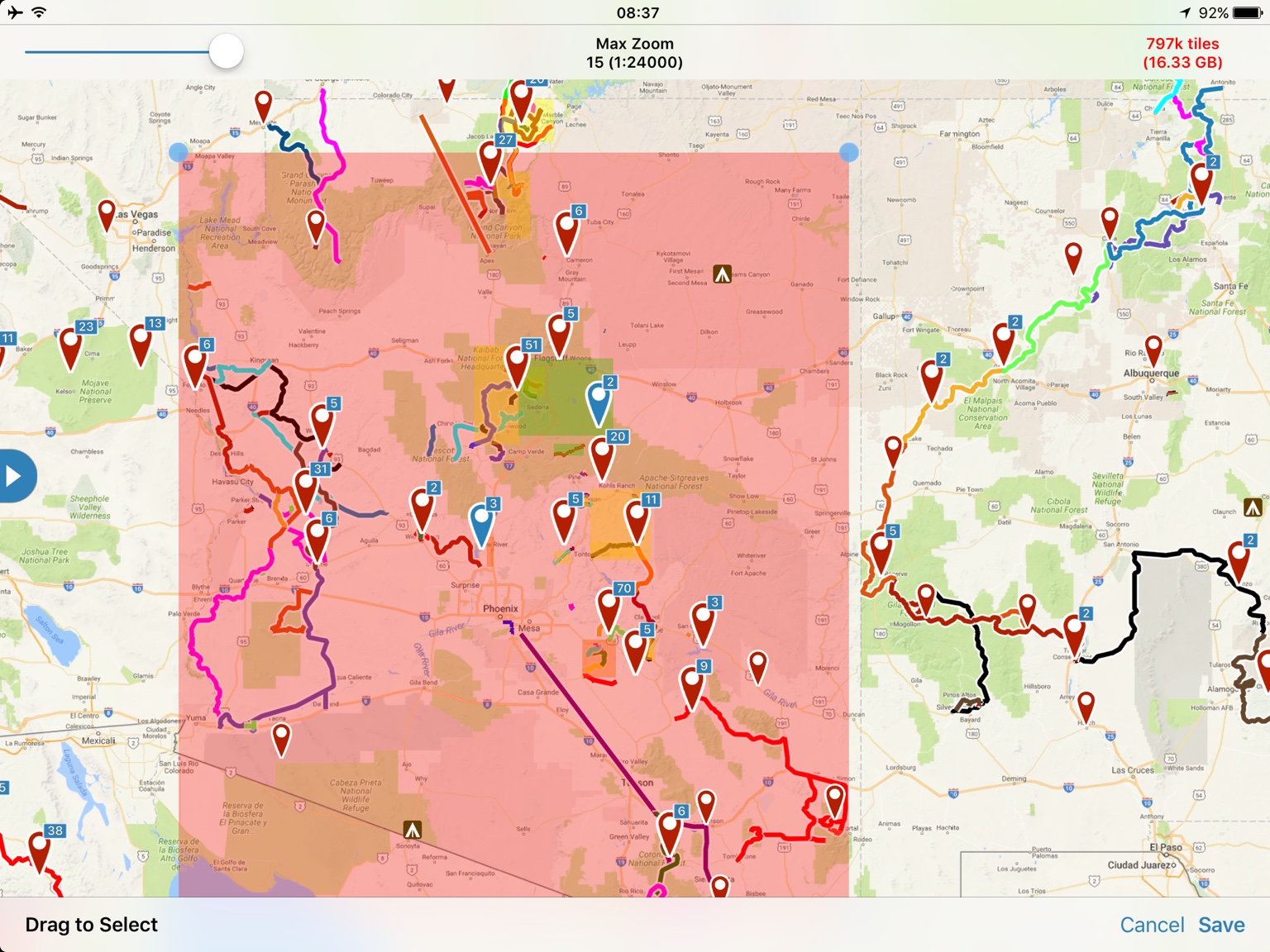

I have never received an answer form inreach into why a person can download the basemap for a state but not the other details. My guess is bandwidth. I know its a pain sometimes, but I ended up downloading in batches until I had the entire state coverage.And that eight there is what I'm talking about. Why can't we just pick a huge section and download it all? I don't care how much space it takes.
I currently use LeadNav. This question has been asked on their forum and it is due to limitations set by the company providing the satellite imagery. The company has a monopoly on the imagery and charges a pretty penny to download the images for offline use and the application companies are on the hook for those fees so that is why there is a subscription and limited to how much you can download at a time, otherwise the prices for these apps would sky rocket.And that right there is what I'm talking about. Why can't we just pick a huge section and download it all? I don't care how much space it takes.
That does help. I'm currently trying to download my State (Iowa) and just the area around Des Moines and south to the Missouri state line is still downloading since yesterday. I was on wifi all night so I'd have thought they would have downloaded by now.So Update, I just looked and Gaia has used 3.15GB of space. I think I have about 15 maps downloaded and several tracks saved. Hope this helps.
I don't think doing it online first helps. I would get on the Gaia GPS Reddit forum or email support for a better answer. They are very responsive.That does help. I'm currently trying to download my State (Iowa) and just the area around Des Moines and south to the Missouri state line is still downloading since yesterday. I was on wifi all night so I'd have thought they would have downloaded by now.
Is it better to download the maps on a desktop and then sync to the device? Does anyone else have trouble with downloads taking this long?

Enthusiast III

Enthusiast III
When you download a map for offline use, Gaia GPS will tell you at the top (next to the Max Zoom) what the download file size would be. For fun, I did the Topo Map for all of Oregon and it shows my download would be 13914.1 mb -- or 13 Gigabytes!I'm currently trying to download my State (Iowa) and just the area around Des Moines and south to the Missouri state line is still downloading since yesterday. I was on wifi all night so I'd have thought they would have downloaded by now.

Advocate I

Enthusiast III

Enthusiast III
I don't have any devices upgraded to Nougat yet, but I don't anticipate any issues when it comes for me.Is anyone running Gaia on a newer android tab 7.0, if so does it run smoothly?
Does anyone know if you were to buy the $20 app , can you use it on both an android tablet and iphone, or do you need to purchase it for each platform.
Is the 4xoverland upgrade still active / Working, sorry for all the random questions.

Enthusiast III
That's a modified version of the Gaia engine . Been discussed. I don't recommend it.Going to try the HEMAExplorer app that I saw on Expedition Overland. I will let you all know how it goes!

Enthusiast III
While 1louder may discourage you from trying HEMA I would be interested in a newly tested opinion. But till proven otherwise Gaia or inReach/Earthmate are tops for me.Going to try the HEMAExplorer app that I saw on Expedition Overland. I will let you all know how it goes!
Gaia and a paired InReach is an excellent setup. Not a huge fan of Earthmate but I have used it for map comparison purposes. I have some hope that with Garmin's acquisition of Delorme the maps will improve.While 1louder may discourage you from trying HEMA I would be interested in a newly tested opinion. But till proven otherwise Gaia or inReach/Earthmate are tops for me.
