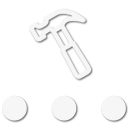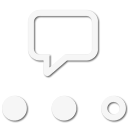I know this thread is a bit older, but since I'm in the same position (for a year now) and still undecided, I'd at least like to share my experience so far:
iPad with Gaia GPS
I have a paid subscription to Gaia and therefore have access to some very nice map layers. The main problem I have with Gaia is that the app itself is a total piece of garbage. It often doesn't work at all, it's not reliable, can't route (or can't route properly) when there is no cell service, it has crashed on me quite often and it's utterly useless to actually plan a route with. It's also as unintuitive as it gets, usability is non-existent, touch targets are often unclear, too small or just not helpful. Organization of data is reasonable, but the process of organizing is pain the rear.
It's pretty good planning with the website itself and driving with just map view (downloaded maps) without any actual navigation going on. It can't do point to point navigation with instructions anyways, it can't even beep, like even my ancient GPSMap 60 can.
So, Gaia is relatively nice if you are able to plan your route meticulously and are able to predict exactly which maps and layers you need when away from service. I also use it as a dumping ground for recorded routes from the GPSMap 60, since that can run with much higher accuracy and much longer battery life than the phone or iPad. I also dump points of interest in there, because I despise Google's tracking of everything and everybody.
One thing I absolutely hate is that when you are going through spotty cell service it will show/hide/show/hide publicly shared tracks depending on whether it's online or not. So it doesn't REALLY download and buffer properly, even if it has the maps and has downloaded the information to show in times of cell service. It's just incredibly stupid.
Overall, it's by far the second worst app I've used in a long time. The worst is OnX offroad, which I threw off my devices after a frustrating hour or so. Gaia I still have and reluctantly use.
You also can't import GPS POI lists that are large (over 10k points), or routes/tracks of that size.
iPad with downloaded offline Google Maps
It's a decent companion to Gaia and shines where Gaia fails. It doesn't have all the interesting layers, but it does have better and more recent satellite views, it can route with offline maps without a fault, it can gracefully go in and out of service without hickups.
Not that I like Google Maps much, but it works if it has the data available.
iPad with downloaded offline Apple Maps
I haven't really tried this since I haven't been out much since this was released. Apple maps quality is hit and miss. Sometimes it's astonishingly better than Google Maps, sometimes you want to kick it to the curb and never touch it again because it's annoying as hell to use, can't route with more flexibility (e.g. your own route), and often the data is much worse than Google's.
Regarding maps quality between Apple and Google: I've had hit and miss with both, but I'd still say that Google has better data.
Garmin
I use a Garmin Inreach Mini (the first generation) for SOS, an ancient Garmin GPSMaps for tracking. I was thinking about the Tread series, but so far I can't make myself get a Tread in 8 or 10 inches size and the hardware/software of the small one is just dreadfully slow when you are used to mobile phones from any time in the last 10 years. Plus I wouldn't be able to replace any of my other devices.
It's great that they have iOverlander POIs in there as well. And most of these aren't recent anyways, so the relatively slow update frequency isn't much of a problem.
Garmin Tread can give point to point navigation offroad, as well as absolutely, one hundred percent, reliably route offline. It's super simple and straightforward to create a route in Garmin Explore and it's simple to get it into Tread.
Overall, the whole Garmin ecosystem is just as "d(t)readful" to use as Gaia, but it works much more reliably. And it costs an arm and a leg.
iOverlander
Good for planning when online, useless offline.
My current setup
- iPad Mini Gen 6 (for some planning and bigger view for the passenger)
- Garmin GPSMap 60 for tracking routes, in car and while hiking
- Garmin Inreach Mini for SOS
- iPhone 13 Mini for following a planned Gaia route
- Gaia GPS subscription, offline maps for the region I'm in
- Old topo maps on the GPSMap
- Google Maps as well as Apple Maps downloaded for the region I'm in
I wish I could simpllify this with a more reasonable setup, the only clear path would be to replace the GPSMap 60 and the old Inreach Mini with a modern GPSMaps with integrated Inreach.. A larger phone (i.e. an iPhone Pro sized one, I can't stand the iPad Nano sized Max versions) with an app like Gaia that actually works and has the ability to easily import iOverlander POIs would be great. So far, I was not successful getting something better than the total shitshow above.
Planned Testing
I need to give OnX offroad a better look, maybe there's a gem hiding in that ugly UI. Also need to actually try one of the bigger Tread series devices, just didn't want to spend the money on it. Plus I can't stand Garmin's policy with REALLY expensive maps if you're not staying on a single continent.