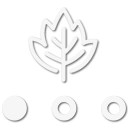Good evening - I have tried using GAIA to navigate to the trail. I'll be honest, it doesn't seem to work well for me... I could be the problem though...
What is everyone using to navigate to the trail head? If GAIA, what am I doing wrong? (really, what are you doing right?). The videos I have found for GAIA are all about on the trails.
Thanks
-B
What is everyone using to navigate to the trail head? If GAIA, what am I doing wrong? (really, what are you doing right?). The videos I have found for GAIA are all about on the trails.
Thanks
-B