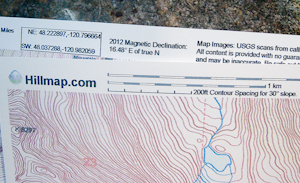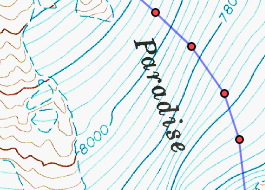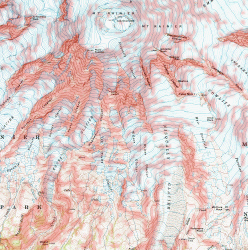For
planning purposes Hillmap is useful.
http://www.hillmap.com/
I've attached some info about it below. Here's what I like about it:
- It's free
- You have a variety of map choices. For example Google maps on one side to get you close and Caltopo or satellite imagery on the other side for detail and comparison.
- The maps can be viewed side by side and are synchronized (select split screen in settings)
- You can do route planning
- You can save and share maps
- Maps are printable
- .Gpx routes are importable. Even drag and drop.
- There is a search function
It's a great tool but it's a website and not useful out in the field unless you have a good data connection.
Like us on Facebook Follow us on Twitter
Hillmap.com is the best backcountry mapping app on the web. It combines a selection of the highest quality topographic maps available with data and analysis useful for people who travel far from the beaten path. Read about some of its features below.
Hillmap is a work in progress made by Ryan Bressler and Jen Gregory;
email us with questions, comments or bug reports and subscribe to
our blog.
View, Print and Share Free High Quality Topographic Maps
Use the print tool to print high quality maps.
Use the split screen toggle in the upper left to compare map layers.
Use the link button to share your maps.
Use the search tool to find a named place.
Click the
Hillmap logo to collapse the topbar and focus on the maps.
Analyze Terrain Point by Point
Activate the Points tab and click the map to measure the elevation, location and slope at a point anywhere in the world. Links to a weather.gov forecast for the point and a peakfinder.org panoramic display of visible named peaks will also appear.
Profile and Plan Trips
Use the Paths tab to construct and measure a route or trail.
Paths can be imported from and exported to GPX files for use with a GPS via drag and drop or the Tools menu.
Highlight Avalanche Prone Slopes
Avalanches are most common on slopes steeper then 28 °. Hillmap provides four ways to analyze slope angles.
- Use the Points tab to check the slope at a point anywhere in the world.
- In the Paths tab the overall slope of the last line added to the path is displayed to assist in measuring longer paths.
- Use the Slope Analysis layer on the Overlays tab under Data Layers to do custom slope analysis for anywhere in the US.
- Caltopo slope layers for the US are also on the Overlays tab.
Examples and Tutorials