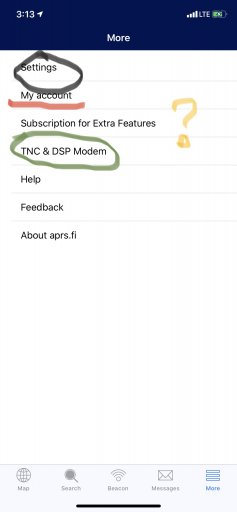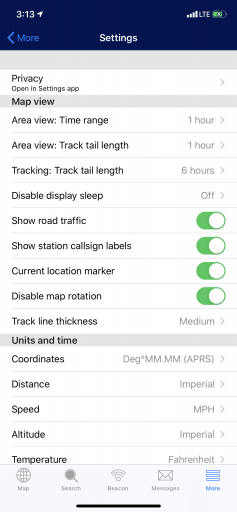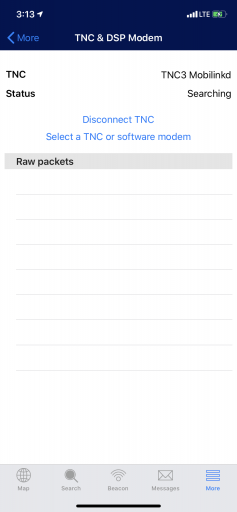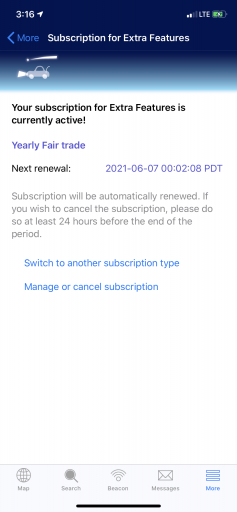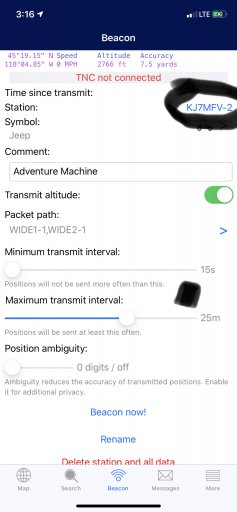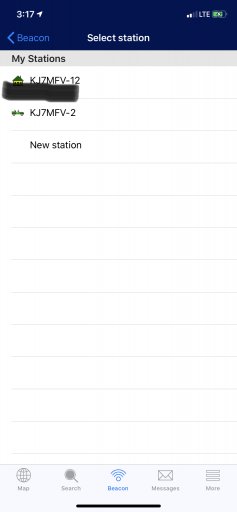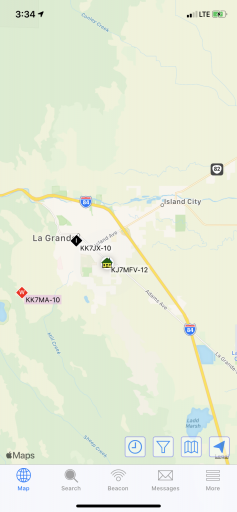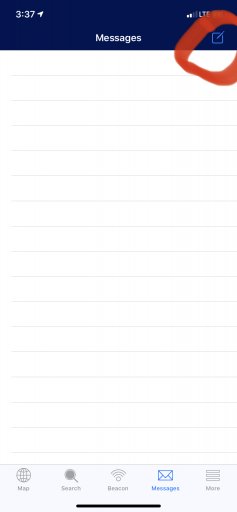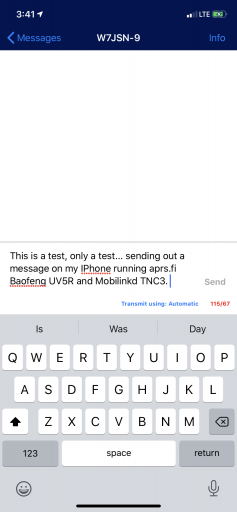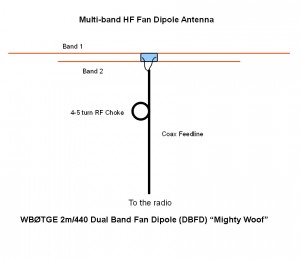Advocate III
- 5,584
- First Name
- Michael
- Last Name
- Rose
- Member #
-
20990
- Ham/GMRS Callsign
- W7FSB
- Service Branch
- US ARMY Retired
I was asked a while back, “how to work digitally while on the road?” I don’t mean using cell phones, or electronic navigation devices, we are talking sending and receiving emails over the air waves via UVH/VHF and HF frequencies, and using Digital Repeater Networks like DMR, System Fusion, Wires X and D-Star.
Introduction
So before I dive right in there are a few key vocabulary words you need to know.
TNC: terminal node controller- it’s used to turn binary data into audio packets and audio packets back into data packets. It operates similar to the old dialup 56 K modems.
Packets: the most common mode of digital modes is called packet radio because you are sending and receiving small packages of audio data that the TNC decodes. (APRS is a common use of Packet Radio more information can be found HERE)
Decoder: a hardware device or software program used to turn Data into readable information
OS: operating system (refers to the base system of you laptop, tablet, or smartphone
Raspberry Pi: a miniature computer running a Linux OS
Linux: a open source OS
Open Source: a type of computer software in which source code is released under a license in which the copyright holder grants users the rights to use, study, change, and distribute the software to anyone and for any purpose. Open-source software may be developed in a collaborative public manner. Wikipedia
Introduction
So before I dive right in there are a few key vocabulary words you need to know.
TNC: terminal node controller- it’s used to turn binary data into audio packets and audio packets back into data packets. It operates similar to the old dialup 56 K modems.
Packets: the most common mode of digital modes is called packet radio because you are sending and receiving small packages of audio data that the TNC decodes. (APRS is a common use of Packet Radio more information can be found HERE)
Decoder: a hardware device or software program used to turn Data into readable information
OS: operating system (refers to the base system of you laptop, tablet, or smartphone
Raspberry Pi: a miniature computer running a Linux OS
Linux: a open source OS
Open Source: a type of computer software in which source code is released under a license in which the copyright holder grants users the rights to use, study, change, and distribute the software to anyone and for any purpose. Open-source software may be developed in a collaborative public manner. Wikipedia