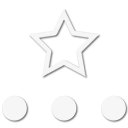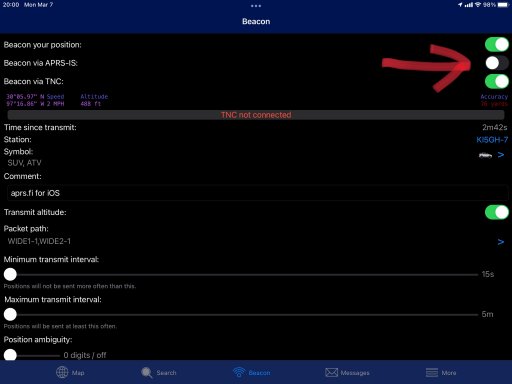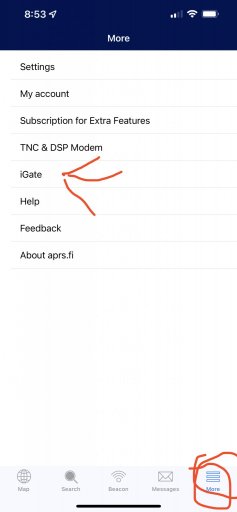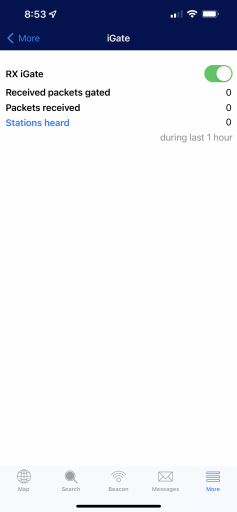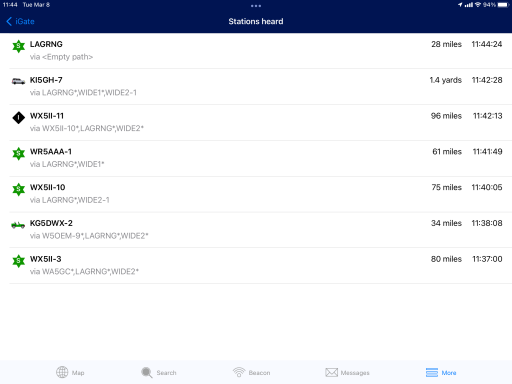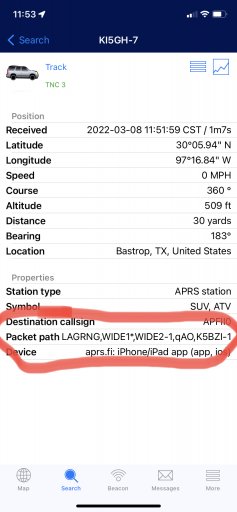Advocate III
- 5,584
- First Name
- Michael
- Last Name
- Rose
- Member #
-
20990
- Ham/GMRS Callsign
- W7FSB
- Service Branch
- US ARMY Retired
The only reason I ask, is because you might be able to hit a WinLink node easier than an iGate. But WinLink isn’t for the faint of heart. I need to finish this thread by doing a walkthrough of setting up WinLink and the TNC3. WinLink can be very confusing to use.I have not tried Winlink yet. I wanted to make sure the basic configuration worked. I’ve also hoped to do messaging with aprs.fi.