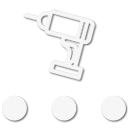
Creator III
There's lots of discussion about different types of navigators and communication devices and which ones are "best" or suit individual preferences, but I want this to focus on inReach.
I ask this because I'm already sold on the advantages of inReach and it's capabilities, what I'm now looking at is how best to employ it. I have my own ideas (based on likely personal needs) about the answers to the questions below, and they are bound to be based on personal requirements, but I'm just curious as to the choices made by others.
1: Putting the navigation ability to one side for a moment, what subscription levels do users use?
Which level works for you and why? Pros and cons vs needs, and to a degree, cost (although for me, my, and my families & friends safety has no cost restriction).
2: Along side of this, do you have
3: Which type of maps do you have loaded, and why did you choose it:
I ask this because I'm already sold on the advantages of inReach and it's capabilities, what I'm now looking at is how best to employ it. I have my own ideas (based on likely personal needs) about the answers to the questions below, and they are bound to be based on personal requirements, but I'm just curious as to the choices made by others.
1: Putting the navigation ability to one side for a moment, what subscription levels do users use?
- Safety
- Recreation
- Expedition
- Extreme
Which level works for you and why? Pros and cons vs needs, and to a degree, cost (although for me, my, and my families & friends safety has no cost restriction).
2: Along side of this, do you have
- Annual/contract monthly plan
- Freedom plan
3: Which type of maps do you have loaded, and why did you choose it:
- Topo North America
- OpenStreetMap
- Digital Atlas of the Earth.



