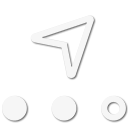
Pathfinder II
Here's our video talking about the incredible features and map layers available on the Gaia GPS platform.
Sent from my Pixel 2 XL using OB Talk mobile app
Sent from my Pixel 2 XL using OB Talk mobile app
Last edited:






