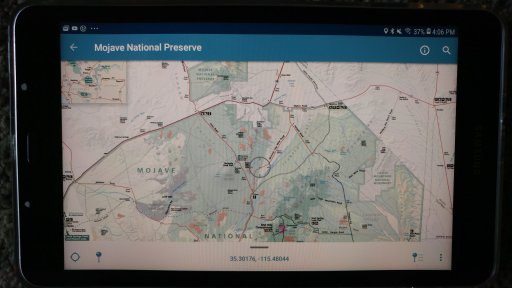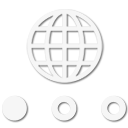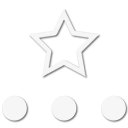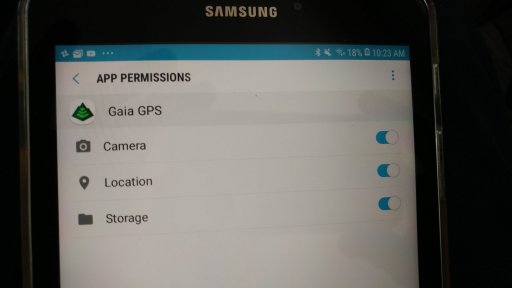Hey guys. New to the nav app world and want to dip my toe in the water. I've always been a paper map guy, learned to do that in the military and have always liked it. But, I think I'd like to add Gaia to my rig even if just out of curiosity.
So, what's the starting point for an android tablet that has GPS built in? Not interested in doing the iPad-extra-puck thing at this point.
Will something like this do the trick?
I've been exploring the same area of our national forest for the last 13 years and now essentially have the "basemap" loaded in my head. That's great, but it helped me miss essentially all the nav app developments for the last decade...
So, help me start catching up. Thanks in advance.
Kevin
So, what's the starting point for an android tablet that has GPS built in? Not interested in doing the iPad-extra-puck thing at this point.
Will something like this do the trick?
I've been exploring the same area of our national forest for the last 13 years and now essentially have the "basemap" loaded in my head. That's great, but it helped me miss essentially all the nav app developments for the last decade...
So, help me start catching up. Thanks in advance.
Kevin