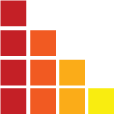Influencer I
As many of you know it is getting harder and harder to plan trips in the during wildfire season due to the wildfires and smoke. The wild fires close sections of off road travel and camping territory with some forests totally closed due to the fire danger.
The good thing about the fires is that they are restricted to certain areas making them fairly easy to plan around and avoid by knowing where they are. The smoke from the fires is much harder to plan around. One day an area may be smoke free and the next day the smoke could be so thick that it could be a health hazard.
I use the websites listed below when planning a trip, during fire season, to determine where the fires are in comparison to my planned route, the air quality along the way and smoke plume paths. They have proved helpful.
InciWeb the Incident Information System primarily shows federal wildfire location and information for the United States. It may or may not show state and local fires. Most of the links below get their fire data from this site. Click on the fire icon to see a popup that will take you to detailed information about the fire. Zoom in on the detail page to see the outline of the burned area.
AirNow.gov provides maps of the air quality, wildfires, smoke plumes around North America. Enter your ZIP Code to see air quality in your area. Click on the Maps & Data drop down and then Fire and Smoke to see a map of the U. S. Zoom into the area you want to explore. Click on the round and square icons to see air quality monitor data. The map also shows the smoke spread across the area.
The U.S. Forest Service Blue Sky Daily Runs provides 36, 60 and 72 hour predicted smoke plumes for regions of the U. S. Click on the Map link in the table to see the model running the smoke predictions that area. WebSky v2
NOAA Global Systems Laboratory High-Resolution Rapid Refresh (HRRR) images show the smoke plumes in various colors. The images are updated every six hours and extend out 48 hours from the update. You can view the smoke at near-surface, 1000 ft AGL, and 6000 ft AGL.
NASA-FIRMS Fire Information for Resource Management Systems (FIRMS) gives a view of the fires and smoke from space. Scroll to your area of the world and zoom in. Click the VIIRS NOAA-20 or the VIIRA S-NPP or Modis/Terra links in the side bar to load the smoke layers.
Thanks to @WTSMatt for two other sources of wildfire information are:
Wildfire Intel Forum Is a free and open forum for discussing everything wildfire.
Alert Wildfire ALERTWildfire is a consortium of The University of Nevada, Reno, University of California San Diego, and the University of Oregon that provides fire cameras and tools to help firefighters and first responders.
One more thing your may need to check on is where the forest service and other agencies are planning and doing prescribed burns. @M Rose figured out how to find them. Do a Google search for the area you are wanting to explore fallowed by the words “prescribed burn.” For Example “Wallow Whitman National Forrest Prescribed Burn”. The result will take you to the ArcGIS website where you can see the current, planned and completed prescribed burns for that area.
The good thing about the fires is that they are restricted to certain areas making them fairly easy to plan around and avoid by knowing where they are. The smoke from the fires is much harder to plan around. One day an area may be smoke free and the next day the smoke could be so thick that it could be a health hazard.
I use the websites listed below when planning a trip, during fire season, to determine where the fires are in comparison to my planned route, the air quality along the way and smoke plume paths. They have proved helpful.
InciWeb the Incident Information System primarily shows federal wildfire location and information for the United States. It may or may not show state and local fires. Most of the links below get their fire data from this site. Click on the fire icon to see a popup that will take you to detailed information about the fire. Zoom in on the detail page to see the outline of the burned area.
AirNow.gov provides maps of the air quality, wildfires, smoke plumes around North America. Enter your ZIP Code to see air quality in your area. Click on the Maps & Data drop down and then Fire and Smoke to see a map of the U. S. Zoom into the area you want to explore. Click on the round and square icons to see air quality monitor data. The map also shows the smoke spread across the area.
The U.S. Forest Service Blue Sky Daily Runs provides 36, 60 and 72 hour predicted smoke plumes for regions of the U. S. Click on the Map link in the table to see the model running the smoke predictions that area. WebSky v2
NOAA Global Systems Laboratory High-Resolution Rapid Refresh (HRRR) images show the smoke plumes in various colors. The images are updated every six hours and extend out 48 hours from the update. You can view the smoke at near-surface, 1000 ft AGL, and 6000 ft AGL.
NASA-FIRMS Fire Information for Resource Management Systems (FIRMS) gives a view of the fires and smoke from space. Scroll to your area of the world and zoom in. Click the VIIRS NOAA-20 or the VIIRA S-NPP or Modis/Terra links in the side bar to load the smoke layers.
Thanks to @WTSMatt for two other sources of wildfire information are:
Wildfire Intel Forum Is a free and open forum for discussing everything wildfire.
Alert Wildfire ALERTWildfire is a consortium of The University of Nevada, Reno, University of California San Diego, and the University of Oregon that provides fire cameras and tools to help firefighters and first responders.
One more thing your may need to check on is where the forest service and other agencies are planning and doing prescribed burns. @M Rose figured out how to find them. Do a Google search for the area you are wanting to explore fallowed by the words “prescribed burn.” For Example “Wallow Whitman National Forrest Prescribed Burn”. The result will take you to the ArcGIS website where you can see the current, planned and completed prescribed burns for that area.
Last edited: