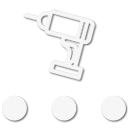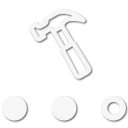Ahh yeah, I suppose so. It loads the same way for me, too, in Foxfire on my Macbook with hi-res, full-width between the columns, but can take so long at times I don't stay long. Even more that way on mobile devices; I give up without ever seeing the post or images.
Might be that going small, 640 or similar like older forums, is
too small, but that there is a happy medium somewhere that will reduce load times.
My main point is that images straight from a phone, like most people are posting, sometimes several in a row, can
each be 6 and 7MB easy and, for example with my phone, are 3024 x 4032 pixels. Resized for the forum, even at 900 pixels wide, reduces the file size to 272kb, a hell of a lot less strain on the page loading.
Here's one I just resized to 900 wide x 1200 tall. 272kb according to my file manager and took about ONE sec to upload to OB:
View attachment 50533
Looks like, at least on my Macbook screen and my res, in the OLB Dark Responsive theme, the available window for images is 1200 pixels.
Here's the original at 3024 w x 4032 t. 6.6 MB and took a full twenty seconds to upload to OB and, I imagine, takes much longer to load on most viewers screens, whether large or small.
View attachment 50534
Might be interesting to see server stats, or stats from something like google analytics or statcounter that shows percentages of browser type, screen res, javascript, etc used by OB viewers. When building sites, I used to always check that, then optimize my pages and images for the majority of people, not just for the type of system I was using myself.
I suspect it will slowly evolve into something more manageable over time for the majority of members. At least I hope that's the goal.