
Influencer I
Hi
Metric measurements as a main map settings option in OB1 app please.
Metric measurements as a main map settings option in OB1 app please.

Influencer I

Advocate II
5615
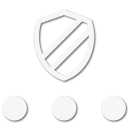
Protector III
20111
The scale bar you see in the upper left corner in the map is in kilometer on my device. Is it with you in miles?Hi
Metric measurements as a main map settings option in OB1 app please.


Influencer I
My scale bar is in KMs. The only thing that is though lol. As you can see the ob1 measurements are in ft/milesThe scale bar you see in the upper left corner in the map is in kilometer on my device. Is it with you in miles?Hi
Metric measurements as a main map settings option in OB1 app please.
I just haven't figured out how to change this and could not find it in the settings. @Michael Could you please help?
View attachment 250214

Explorer I
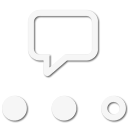
Contributor II
23165

Influencer I
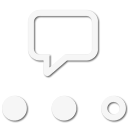
Contributor II
23165
