Autism Family Travels
Rank IV

Enthusiast III
I am downloading a bunch of mapping for gaia. how long does it usually take? does it have to be active and screen on to do it?

Enthusiast III
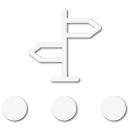
Trail Blazer III

Enthusiast III

Enthusiast III

Influencer I
It depends on which maps and how many tiles. Some of the maps are *really* big. You can signficantly speed up the process by defining an area and downloading only your preferred base map over that, then defining your route and downloading the tiles for your preferred overlays for the route. This gives you full coverage on the route, with basemap off-route, keeping the total number of tiles to a minimum.I am downloading a bunch of mapping for gaia. how long does it usually take? does it have to be active and screen on to do it?

Enthusiast III

Enthusiast III

Enthusiast III

Member II
On my home page you can see the discount link, 4XOA.com No code required.Any discount codes to start using the pay version?

