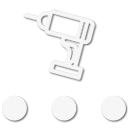
Creator III
I'm currently running an Ipad Air (GPS/WiFi and GSM - or run it off my 'phone's hotspot - 'phone has a much bigger data (3 and 4G) roaming allowance), with a variety of mapping and navigation apps. Which app(s) I use sometimes depends on where we are and what we're doing, or depends on the mood I'm in!!
I've been looking at the Delorme InReach, and have pretty much decided it's worth the investment and one of the monthly subscriptions having watched some friends of our tour Africa for 10 months using one, it was just great the way it works for the follower, and from talking to them, coupled to an Ipad in the truck, it was easy to use for them on the road.
I'm also looking at either swapping the Ipad, or supplementing it with a GPS Globe GlobeXplorer, but not sure it'll do much more than the trusty Ipad, except it's a lot more rugged for outdoor use, but so can the Ipad be, given a decent case. Jury is out ....
But, it got me thinking, there must be apps out there that will do some of the same stuff. The thing I'm looking for the most (because I don't have it at the moment) is the ability to be tracked, more or less live.
I've tried a few, and none seem to be linkable to the likes of Google Maps/Earth for followers at home to see where we've been and where we are, for more than either a one shot now location report, or for much more than the last 24 hrs, after which the record is lost and therefore followers can't see any history of the trip concerned.
Now, I realise a GSM connection is needed for this work properly, which is OK for me with a fairly large data allowance on my 'phone. If it's out of GSM range, then an update of stored info would be the solution, once3 a GSM connection becomes available.
Recording routes for use later is OK, I use the likes of MotionX for that, or here in the UK and some of Europe, Memory Map and Viewranger are OK, but clunky to upload from.
I guess what I'm really looking for is InReach as an app on the Ipad .... ha ha ... like that's going to happen!!
Thoughts and ideas??
I've been looking at the Delorme InReach, and have pretty much decided it's worth the investment and one of the monthly subscriptions having watched some friends of our tour Africa for 10 months using one, it was just great the way it works for the follower, and from talking to them, coupled to an Ipad in the truck, it was easy to use for them on the road.
I'm also looking at either swapping the Ipad, or supplementing it with a GPS Globe GlobeXplorer, but not sure it'll do much more than the trusty Ipad, except it's a lot more rugged for outdoor use, but so can the Ipad be, given a decent case. Jury is out ....
But, it got me thinking, there must be apps out there that will do some of the same stuff. The thing I'm looking for the most (because I don't have it at the moment) is the ability to be tracked, more or less live.
I've tried a few, and none seem to be linkable to the likes of Google Maps/Earth for followers at home to see where we've been and where we are, for more than either a one shot now location report, or for much more than the last 24 hrs, after which the record is lost and therefore followers can't see any history of the trip concerned.
Now, I realise a GSM connection is needed for this work properly, which is OK for me with a fairly large data allowance on my 'phone. If it's out of GSM range, then an update of stored info would be the solution, once3 a GSM connection becomes available.
Recording routes for use later is OK, I use the likes of MotionX for that, or here in the UK and some of Europe, Memory Map and Viewranger are OK, but clunky to upload from.
I guess what I'm really looking for is InReach as an app on the Ipad .... ha ha ... like that's going to happen!!
Thoughts and ideas??








