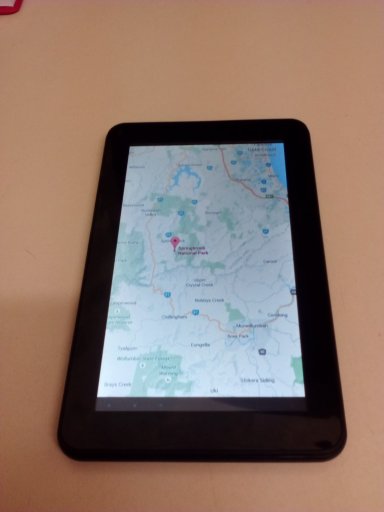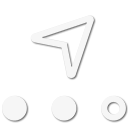
Pathfinder II
Just pulled these up on amazon and holy cow they have some good deals. might be time to jump on a navigation tablet if you're in the market.
Samsung Galaxy Tab E 9.6"; 16 GB Wifi Tablet (Black) SM-T560NZKUXAR https://www.amazon.com/dp/B018QAYM7C/ref=cm_sw_r_cp_apa_1V8oybK4XASK8
Samsung Galaxy Tab A 7"; 8 GB Wifi Tablet (White) SM-T280NZWAXAR https://www.amazon.com/dp/B01AZ7LQ00/ref=cm_sw_r_cp_apa_1Y8oybBH1BSNM
Nearly half off on some of these... almost makes me want to buy some for resale!!
Samsung Galaxy Tab E 9.6"; 16 GB Wifi Tablet (Black) SM-T560NZKUXAR https://www.amazon.com/dp/B018QAYM7C/ref=cm_sw_r_cp_apa_1V8oybK4XASK8
Samsung Galaxy Tab A 7"; 8 GB Wifi Tablet (White) SM-T280NZWAXAR https://www.amazon.com/dp/B01AZ7LQ00/ref=cm_sw_r_cp_apa_1Y8oybBH1BSNM
Nearly half off on some of these... almost makes me want to buy some for resale!!