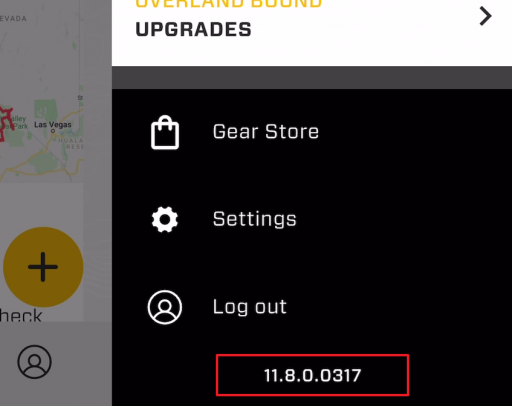Advocate II
- 1,597
- First Name
- Erich
- Last Name
- Wise
- Member #
-
29953
- Ham/GMRS Callsign
- GMRS call sign: WRFL229
I know for a fact people are aware of this but for the love of the gods can we actually fix this. It makes using the app on an iPad unusable. There seems to have been multiple attempts to fix this with some sort of working and others causing new issues. I dont know what or why it is so difficult, but perhaps it was something added into the root core program in the very beginning and no-one wants to completely rewrite the program or something but it needs to be addressed. Apologies if this seems aggressive and its not my intention to offend. I really want to use the app but I just can't, and it has been going on for literally years now. (time flies no?)