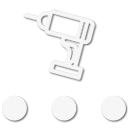Good afternoon all. I was messing around with my Garmin Handheld and during my updates found Garmin's BaseCamp software. I admit that I purchased my GPS years ago and never really used it for what I could (was just the cool thing back in the day). I have become a lot more interested in the features and abilities of various GPS and mapping options to include Google Earth. I messed around with both a little and to me they seem very similar but was wondering if anyone out the was well versed on both and what the opinions are.
This is all new for me and its kind of like drinking water from a fire hose with all the information and options out there. Thanks in advance for the input!
Edit: Probably should have mentioned I have a Garmin Oregon 550t.
This is all new for me and its kind of like drinking water from a fire hose with all the information and options out there. Thanks in advance for the input!
Edit: Probably should have mentioned I have a Garmin Oregon 550t.