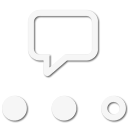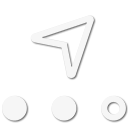
Pathfinder II
Are there any Gaia Pro users here? Have you used the desktop based routing tools to develop your routes yet?
I ask because I'm wondering if anyone else if having the same issues I'm experiencing when attempting to create routes. The automatic paths for following roads seems to be very intermittent and their server seems very sluggish in processing the clicks along the route.
I'm also noticing that as I lay out the route, I have to keep checking back to the beginning to make sure it hasn't moved. It's getting very frustrating because I want our info to be spot-on for sharing, but it's taking hours to plot versus 10 minutes like it was before.
I'm almost ready to give Hema a try since they seem to have resolved some of their beta issues.
Anyhow... thoughts?
I ask because I'm wondering if anyone else if having the same issues I'm experiencing when attempting to create routes. The automatic paths for following roads seems to be very intermittent and their server seems very sluggish in processing the clicks along the route.
I'm also noticing that as I lay out the route, I have to keep checking back to the beginning to make sure it hasn't moved. It's getting very frustrating because I want our info to be spot-on for sharing, but it's taking hours to plot versus 10 minutes like it was before.
I'm almost ready to give Hema a try since they seem to have resolved some of their beta issues.
Anyhow... thoughts?